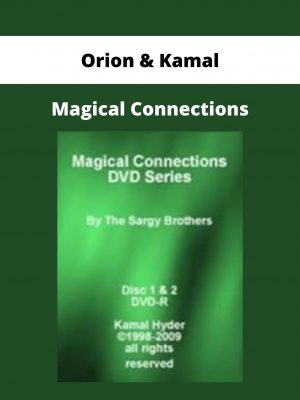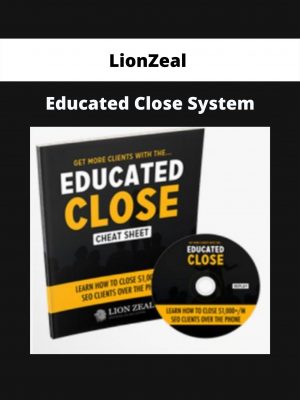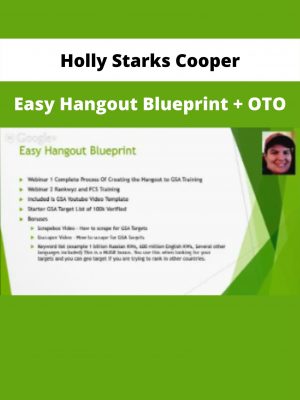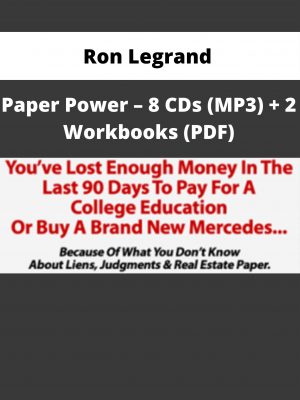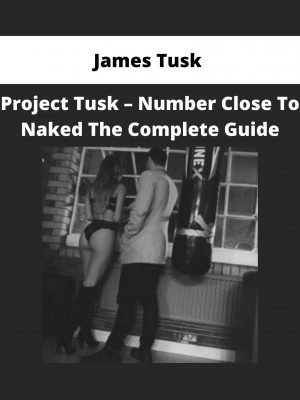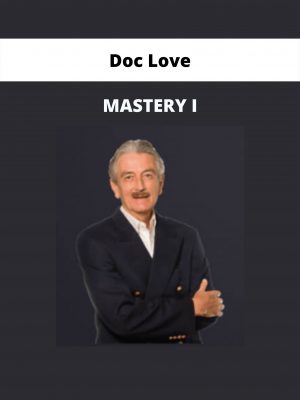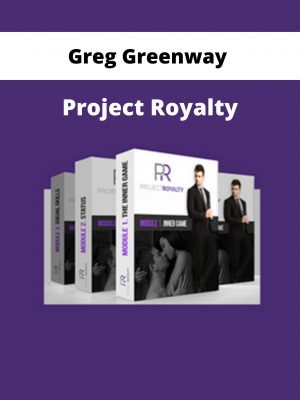Anna Vital – Infographics That Bring Traffic and Sell
$499 Original price was: $499.$59Current price is: $59.
Shopping Instructions:
- DISCOUNT 15% : SHOP15
- Product Delivery: Within 1 – 12 hours after purchase.
Worksheets – after each lecture there will be a worksheet that will help you complete an infographic fast and publish it, then measure the results for the next class
Anna Vital – Infographics That Bring Traffic and Sell
Want to increase your traffic organically?
That’s exactly what I wanted when I started my website with zero traffic, no subscriber list, and a massive debt from law school.
I tried everything from blog posts to videos but nothing increased my traffic enough to keep my business going, until I discovered infographics. That was 6 years ago.
Now I generate 10 million page views with just a handful of infographics.
After six years of experimentation with design and writing, I discovered a system for creating infographics that generate traffic. I call it ‘persuasive design’.
In this course, I am showing how to use persuasive design to create infographics that will bring you traffic.
As long as you follow all the lessons and homework, I promise you that you will at least double your traffic.
What You Get:
- Video lectures showing how to use all the tools
- Worksheets – after each lecture there will be a worksheet that will help you complete an infographic fast and publish it, then measure the results for the next class
- Templates – these are pre-designed templates you can modify to speed up the infographic making process
- Bi-monthly webinars – after you finish the course, you and I and other students will come together every month to share with each other our insights, successes, and failures.
- Downloads – I will share with you datasets and scripts I use to automate my work in Adobe Illustrator
BONUS: I will give you the exact design templates I am using to create infographics. The templates will only be shared with people who take the course.
BONUS 2: FOR FIRST 40 STUDENTS ONLY: half-hour individual session with me to brainstorm infographics specifically for your business/job (SOLD OUT)
BONUS 3: You will get my email templates for pitching infographics to the media.
Results:
You will see the results immediately during the course since we will be making and publishing infographics of your choice and getting traffic for your website.
As long as you do the homework, you will at least DOUBLE your traffic.
What You Will Learn:
In this course, you will create an infographic on a topic of your choice using Adobe Illustrator (free during the 30-day trial). You will then publish this infographic and generate traffic using this infographic to your website.
Before you finish your first infographic, we will create smaller infographics using PowerPoint and Keynote (one of them you most likely already have as part of your operating system).
Whatever your background (most people taking my class are writers, designers, marketers, and startup founders, but anyone can learn this), you will learn these:
- how to create an infographic that will bring you traffic (one that people will click on)
- how to create an infographic that will bring you repeat visitors (one that people will read and want more of)
- how to work within a budget
- how to work within your skillset
- how to find credible data (data that people will trust)
- how to create a story combining narrative data and numeric data
- how to plan, execute, and promote an infographic from start to finish
- how to create charts of different kinds (bar, pie, line, Sankey, cord, bubble, sunburst, radar, Venn, Gantt, heat map, choropleth map, stream graph, and a few more)
- how to find effective visual analogies that make your infographic make sense
- how to design like an artist – using color schemes, type, composition, and an underlying grid structure
- how to use various infographic tools to speed up the process (this overview will include both free and paid tools)
- how to distribute your infographic so that it is featured in the media
- how to share your infographic on social media to make it viral
Prerequisites: a desire to learn, a topic on which you would like to create, and access to Adobe Illustrator (free or paid version – does not matter).
Course Start Date: Enrollment open now. Take the course at your own pace.
The course normally takes 6-8 weeks to finish.
Pre-register now to have access to course preview materials and to participate in the development of the course.
Why take this course:
It is still day one of infographics. Even though they have been around for a few years now, infographics build audiences and bring traffic like no other visual medium. Infographics, when done right that is. Learning this skill now, you will start growing your audience and your business sooner.
What will happen after the course:
After you finish the course, you will have already published infographics, plus you will have completed your one big infographic, published, and measured the results. You have the option of continuing to learn and taking an advanced class where you will learn to scale your infographic production.
MONEY-BACK GUARANTEE
After teaching this class to over 1,500 live, I can count the number of refunds on one hand. If this course does not help you increase your traffic using the infographic system I teach, I’ll refund you in full. No questions asked.
REFUND POLICY
You can request a refund for up to 30 days after you start the course.
FAQ
1. I am not a designer, will this course still help me?
Yes. Design is a smaller part of what makes a great infographic. The part of the design that you need to know after you finish the class has nothing to do with talent. It is an acquire skill. In fact, not having any design experience may be an advantage. I will show you why.
2. I don’t have time to make infographics, but I do want to get more traffic, will this course help me?
Yes, you won’t need to spend a lot of time on actually making infographics. As long as you understand the strategy behind the topics, the distribution, the design, and how to apply these to your business or your job, you will be able to outsources all of these tasks except for your decision-making.
3. I have no experience with Illustrator, will I be able to learn it fast enough?
Yes because you do not need to learn all of Illustrator’s capabilities, just some of them. Plus, I will show you ways to automate Illustrator with scripts, so that you don’t have to do the work manually. On top of automation, I will show you how to delegate the work to virtual assistants and designers you may hire.
4. I sell a very specific product, will this course help me make infographics specific to my business?
Yes because the techniques I will show you are topic-agnostic, yet specific enough that you will be able to apply them.
5. Are there discounts for buying multiple seats in the course?
Yes, you will find them at the bottom of this page. If you would like to register more than 10 people for this course, please contact us at [email protected]
6. I bought the course and want to transfer it to another person, can I do that?
At this moment, we don’t have a way to transfer a course seat to another person, but you have 1 year to take the course.
7. I represent a school/non-profit, how can I acquire multiple licenses for this course?
We would love to work with you and your organization, please contact us at [email protected]
Related products
SEO & Design Website
SEO & Design Website
SEO & Design Website
SEO & Design Website
SEO & Design Website
James Tusk – Project Tusk – Number Close To Naked The Complete Guide
SEO & Design Website
SEO & Design Website
SEO & Design Website