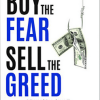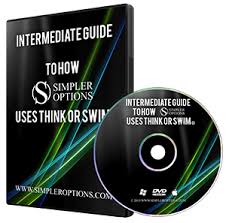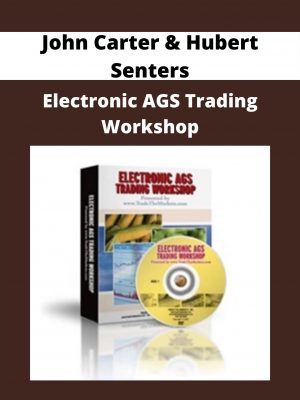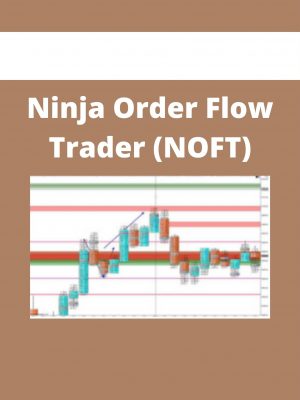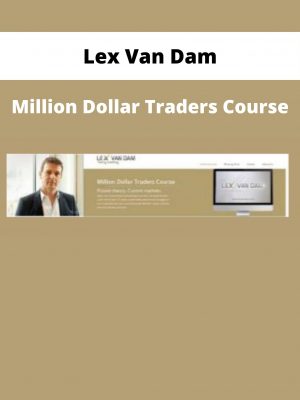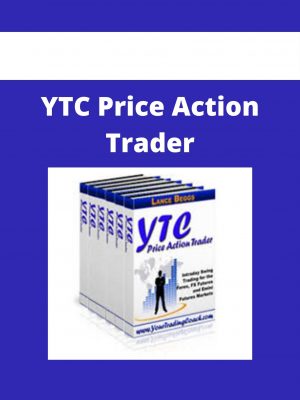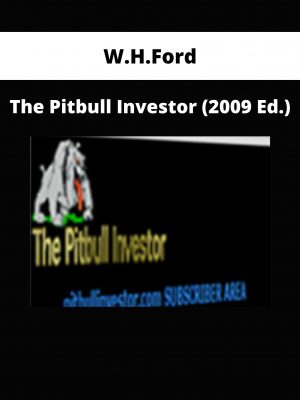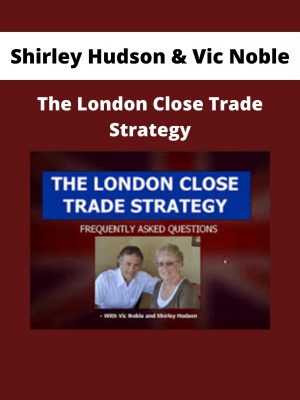Henry Gambell – Intermediate Guide to How SimplerOptions Uses ThinkorSwim
$297 Original price was: $297.$45Current price is: $45.
Shopping Instructions:
- DISCOUNT 15% : SHOP15
- Product Delivery: Within 1 – 12 hours after purchase.
SKU: CS – 0014937
Category: Forex & Trading
Tags: Henry Gambell, Intermediate Guide to How SimplerOptions Uses ThinkorSwim
How to download and import indicators into ThinkorSwim
How to save and move your workspaces between paper accounts
Henry Gambell – Intermediate Guide to How SimplerOptions Uses ThinkorSwim
In this course you will learn:
- How to download and import indicators into ThinkorSwim
- How to save and move your workspaces between paper accounts, real accounts, and multiple computers
- How to set up the Squeeze in a watchlist
- How to scan for a Squeeze using the Analyze tab
- How to set up trade alerts
- How to create, save, and use Study Sets
- How to place Stops, Targets, Bracket Orders, OCO’s
- And much more…
Sale page: http://members.simpleroptions.com/igtosdvd/
Here’s What You’ll Get in Henry Gambell – Intermediate Guide to How SimplerOptions Uses ThinkorSwim
Henry Gambell – Intermediate Guide to How SimplerOptions Uses ThinkorSwim : Sample
Related products
Sale!
Forex & Trading
John Carter & Hubert Senters – Electronic AGS Trading Workshop
Rated 5.00 out of 5
Sale!
Forex & Trading
Rated 5.00 out of 5
Sale!
Forex & Trading
Rated 5.00 out of 5
Sale!
Forex & Trading
Rated 5.00 out of 5
Forex & Trading
Forex & Trading
Sale!
Rated 5.00 out of 5