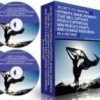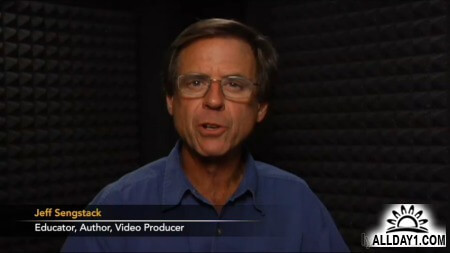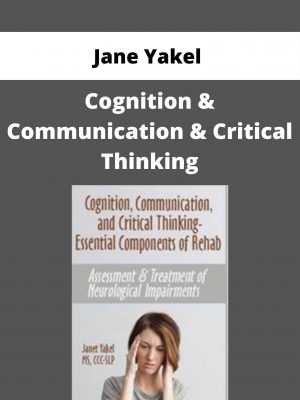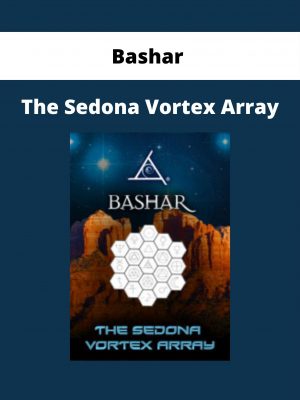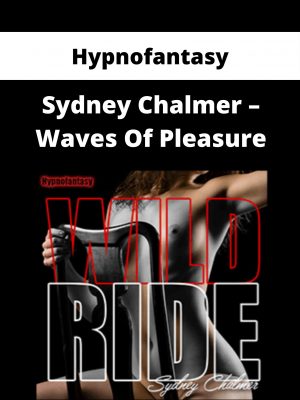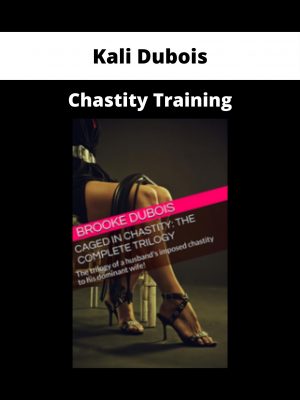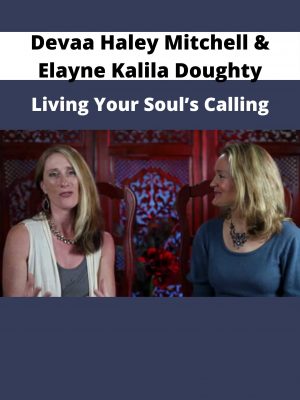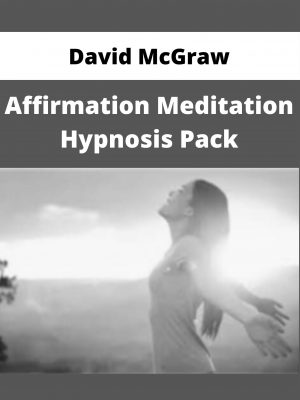Jeff Sengstack – Video Journalism Storytelling Techniques
$299 Original price was: $299.$49Current price is: $49.
Shopping Instructions:
- DISCOUNT 15% : SHOP15
- Product Delivery: Within 1 – 12 hours after purchase.
In this course, digital media producer and former TV news reporter Jeff Sengstack uses real-world examples to show you how to create compelling stories using video. He brings you right into the pre-production meetings as he and his clients choose their message and plan the production.
File size: 3.96GB
Jeff Sengstack – Video Journalism Storytelling Techniques
Course details
How you choose your shots, craft your story, and edit your footage is what draws attention to your videos. The ultimate goal is to use video to tell a good story. In this course, digital media producer and former TV news reporter Jeff Sengstack uses real-world examples to show you how to create compelling stories using video. He brings you right into the pre-production meetings as he and his clients choose their message and plan the production. Join Jeff as he scouts locations, shoots the video, and conducts interviews that support the chosen theme.
Jeff then presents scripting techniques you can employ to ensure your story engages and entertains your audience. Finally, walk into the production studio where he explains the tools and techniques he uses to edit videos.
Instructor
Jeff Sengstack
Author at Pluralsight
Jeff Sengstack is an Adobe Certified Expert and Instructor in Photoshop, Premiere Pro, and After Effects.
He is fluent in other Adobe applications, including SpeedGrade, Audition, and Encore, as well as CINEMA 4D Lite. Jeff has written several how-to books for the Adobe Classroom in a Book and the Sams Teach Yourself in 24 Hours imprints. Jeff taught in the computer studies department at Santa Rosa Junior College. His curriculum focused on video and audio production as well as Photoshop, Acrobat, HTML, and computer literacy.
Jeff has worn several other hats: TV news reporter/anchor, video producer, writer focusing on PC technology, high school math/science teacher, radio station disk jockey, and music publisher marketing director. As a news reporter he won a regional Emmy and two Society of Professional Journalists first-place awards.
Read more here!
Related products
NLP & Hypnosis
NLP & Hypnosis
NLP & Hypnosis
NLP & Hypnosis
NLP & Hypnosis
NLP & Hypnosis
NLP & Hypnosis