Jerry Banfield with EDUfyre – Next Level Web Development – Top Tools the Pros Use
$99 Original price was: $99.$33Current price is: $33.
Shopping Instructions:
- DISCOUNT 15% : SHOP15
- Product Delivery: Within 1 – 12 hours after purchase.
Many companies wish they knew what would make their developers happier and more productive. Putting in place agile software development methodologies helps a lot
Jerry Banfield with EDUfyre – Next Level Web Development – Top Tools the Pros Use
“Is there anyone so wise as to learn by the experience of others?” – Voltaire
Basic front end web development isn’t terribly hard to learn. It can be tricky to remember all the things you learn, but after you get comfortable with the code, what comes next? Many developers spend time optimizing code and trying to make it perform better. A lot of time is spent making things work, simplifying functions, making things faster and eliminating confusion. Most developers miss one of the most important parts of development. Optimizing YOURSELF as a coder.
Many companies wish they knew what would make their developers happier and more productive. Putting in place agile software development methodologies helps a lot, but what about beyond that? Is there anything you can do as an ambitious developer to wipe the floor with the competition? Yes, there is.
There are many developers making 6 figures in web development today. This doesn’t happen over night, and we’ve never heard of a get-rich-quick scheme in web development, but given enough time and best practices, it is definitely possible. It takes skill, talent, ambition, but it also takes speed and efficiency. It takes building upon the shoulders of giants, people who have already done what you’re trying to do, and doing it better. Finding a better way is what makes programming fun and challenging. Gladly, making use of these resources and becoming one of the best developers out there is largely free, enjoyable, and is only a matter of time. If you have the passion to get there.
Whether you’re fresh out of one of EDUfyre’s best intro to web development courses, or have been doing it for a while, you can always take it to the next level. Inside this HD video course, you’ll find the tools to do just that.
I am so excited that you’re looking at what it takes to become a top web developer and advance your skills. I will get right to the point. Inside this course, you will learn:
The difference between “front end” and “back end” web development.
Why Google is a developer’s best friend, even though it seems so simple.
The best place to find programming answers from the top developers
How to talk directly to the developers who invented the open source libraries you’re using, live in real time
How communication is critical in day-to-day operations and growing quickly as a developer
How social media is a powerful tool in getting information, connecting with the industry and staying on the cutting edge of your field
How to use annotated screenshots to eliminate misunderstanding and make your point visually
What javascript frameworks you must know and some that just make things simpler, so you don’t have to reinvent the wheel every day
Discover a handful of chrome tools that make you more productive and less frustrated
Find out how Twitter’s bootstrap framework can make your own prototypes and projects look great with no design experience
The best way to get free sharp icons that load fast to use in any new or existing web project. They scale well too, even on mobile devices
What tools to use to optimize and monitor servers and applications from Yahoo and others.
How to test Internet Explorer natively (even old ones) with free tools from Microsoft
Productivity hacks and personal shortcuts I currently use as a professional developer
We cover all this and a lot more inside, and will be expanding content to cover new topics in the near future. We are most interested in adding content that you specifically request, because we find it provides the most value to you. Simply let us know and we’ll make new videos on the subject you want to know about if we can.
More than 4 hours of video on leveling up your skills as a programmer, you’ll have access to the course discussions, where other students ask questions and instructors answer, usually in a matter of hours to help you with anything that doesn’t make sense or to provide more information on anything related to the course topics. Please feel free to ask questions, help answer questions if you want, and we’ll learn together.
If for any reason you are not completely satisfied with the course, EDUfyre offers a 30 day money back guarantee, so you have no risk taking a course you don’t love and get a lot out of. No pressure at all. Either you learn a lot of great tips and tools to use and improve your skills or you shouldn’t have to pay. That’s how strongly we feel about the material in this course and that it will help you with your development journey.
Thanks for taking a look at this course, and please enroll now to get started!
Your Instructor(s)
Jerry Banfield with EDUfyre
Jerry Banfield with EDUfyre
In 2005 while I was in college at the University of South Carolina, I tried to start working online. I signed up for an MLM program and a survey website. A month later, I had refunds from both and figured working online was not possible because everything was a scam. The truth was I was afraid to fail again.
In 2011, I moved in with my wife and launched an online business focusing on video game addiction in an attempt to avoid dealing with any of my other problems. In a few months, I changed my business to selling shirts because I realized there was no money in video game addiction. A year after starting my business, I dropped out of my criminology PHD program at the University of South Florida to run my business full time which by then had changed to helping clients with Facebook and Google ads based on my experience failing to do them successfully for myself.
In 2013, I starting sharing everything I knew for free on YouTube because I hoped it would help me get more clients. By April 2014, I was nearly bankrupt after failing at 15+ different business models. I was also nearly dead from trying to drink the pain away and fortunately the fear of death motivated me to get into recovery. Being in recovery motivated me to focus more on being of true service to others and less on what I would get out of it. I started making courses online with Udemy which soon turned into my first real business. I partnered with as many talented instructors as I could and learned from top instructors how to get my courses the most sales.
In 2015, I tried making some inspirational videos sharing what I learned in recovery and got an amazing response on YouTube. To make the background on my videos more interesting, I started making the inspirational videos while playing video games. To make a more helpful website, I hired a freelancer to convert the videos into blog posts including this about page originally.
Get immediately download Jerry Banfield with EDUfyre – Next Level Web Development – Top Tools the Pros Use
Course Curriculum
What tools do the pros use?
How can you use this course most effectively? (1:52)
Front End vs Back End
Expand this Course
Learning From Others
Why Google is a pro developer’s best friend
StackOverflow already has the answers to all your problems
CSS Tricks is a treasure trove of good style ideas
IRC is oldskool but gives you personal access to devs
Communication
Why is communication so important for learning and growth? (2:58)
Your Facebook profile is your most powerful tool for building relationships. (5:21)
Facebook groups are awesome for learning and networking. (7:37)
A Facebook page is great for social proof and making sales. (3:58)
Twitter is very helpful to find people talking about what you need to hear. (5:25)
LinkedIn is useful for getting a better job and networking with groups. (6:52)
Meetups help with learning and networking in your neighborhood. (5:14)
Skitch: annotate screenshots, never be misunderstood
Chat: save tons of time not doing email all day
Javascript Tools
jQuery is used in 66% of all websites
Underscore’s premade javascript makes life better
Lodash is Underscore’s faster cooler little brother
Chrome Tools
Chrome simplifies development tasks
Chrome: Great Suspender makes tabs faster
Chrome: Tab Title Tweaker helps you find tabs fast
Chrome: Colorzilla shows you the hex value of any color
Chrome: Selector Gadget reveals elements and xpath
Chrome: Web Developer Extension is essential
Chrome Tools Quiz
Front End & Design
Bootstrap – Part 1: A deeper look at front end structure
Bootstrap – Part 2: More about twitter’s front end framework
FontAwesome give you fast loading awesome icons in a font
Front End Quiz
Testing & Monitoring
Developer Tools: What even are you?
Firebug: browser tools add-on for even old and busted browsers
New Relic: great server app monitoring tool
YSlow: Yahoo’s fantastic page speed optimizer
Modern.ie VMs: When you must IE, you must test natively
Testing Quiz
Workflow Tips
Icon Toolbar Hack: Quick access to daily shortcuts
Text Expansion: The fastest typing is no typing
Markdown & Github Flavored Markdown
Simplenote: keep your thoughts synced and organized
Workflow Quiz
Conclusion
Important Links: Everything we’ve talked about here
Choose our next adventure! It’s all about you!
Read more: https://archive.is/9c2pO
Be the first to review “Jerry Banfield with EDUfyre – Next Level Web Development – Top Tools the Pros Use” Cancel reply
Related products
SEO & Design Website
SEO & Design Website
SEO & Design Website
SEO & Design Website
SEO & Design Website
SEO & Design Website
Intelligynce Platinum – Spy On Over 100.000 Shopify Stores And Over 500.000 Products
SEO & Design Website
Nick Eubanks & Matthew Barby & Ian Howells – Traffic Think Tank
SEO & Design Website





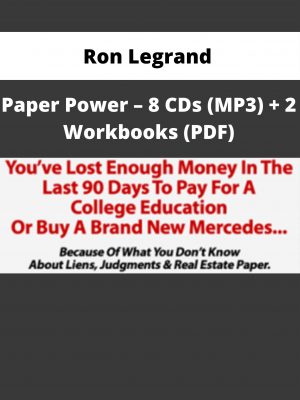
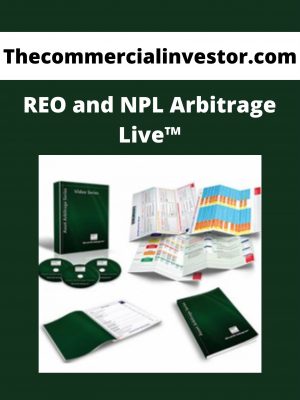

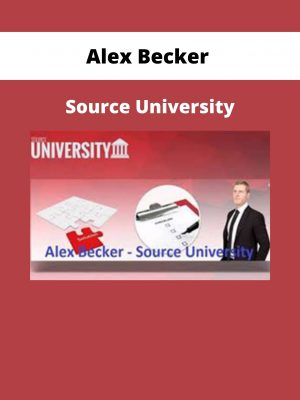


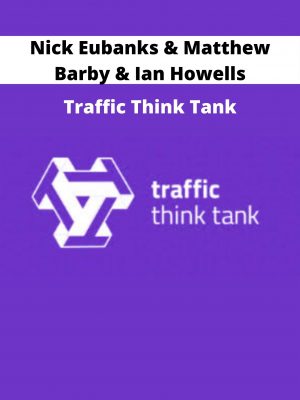
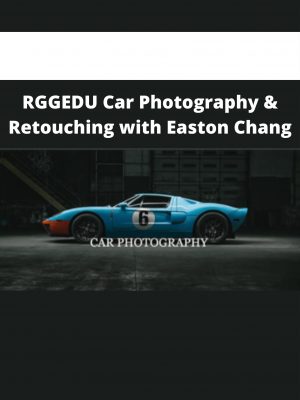
Reviews
There are no reviews yet.