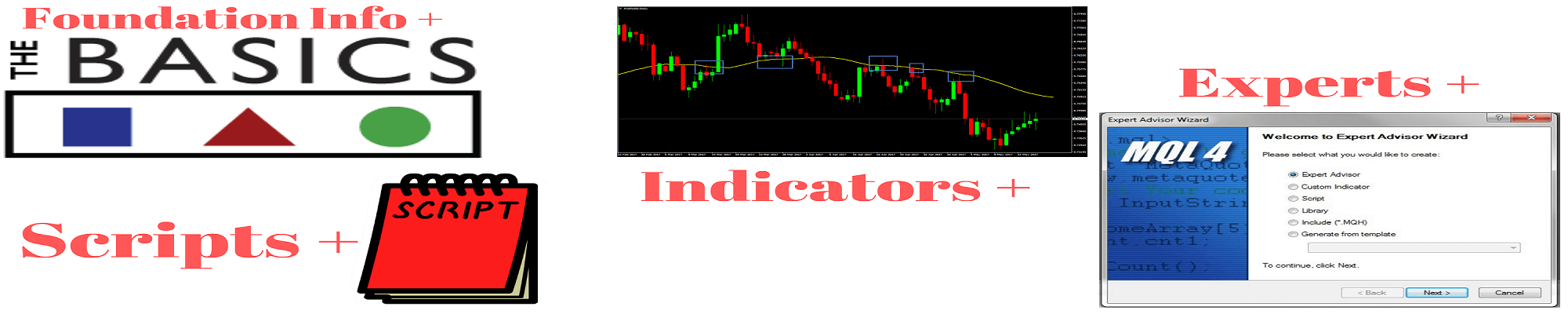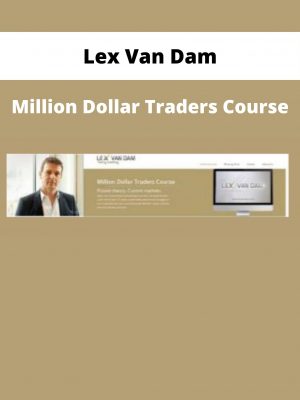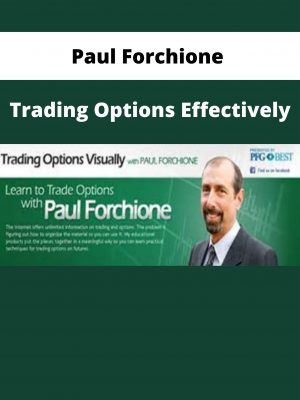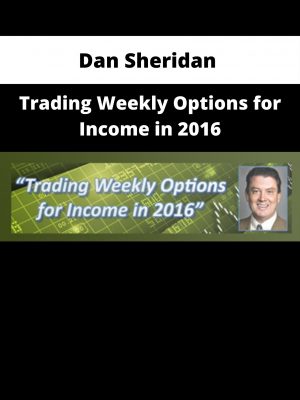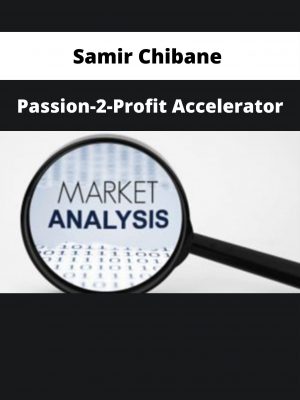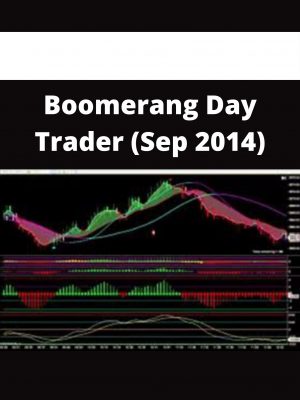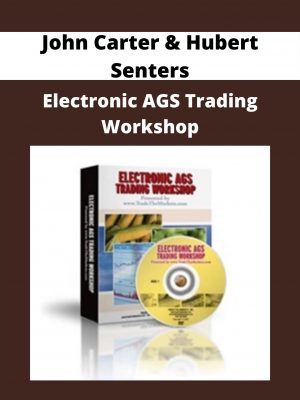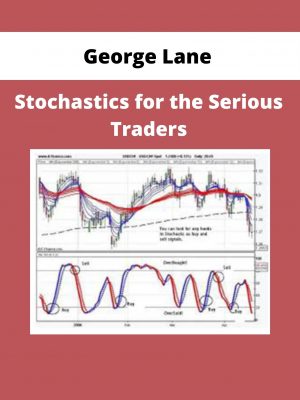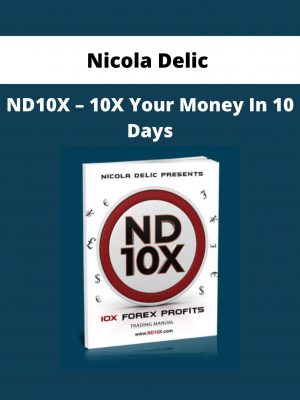Jim Hodges – Mql4 Bundle: Basics, Scripts, Indicators, Experts
$196 Original price was: $196.$45Current price is: $45.
Shopping Instructions:
- DISCOUNT 15% : SHOP15
- Product Delivery: Within 1 – 12 hours after purchase.
Mql4 Basics, Start By Writing Scripts, Custom Indicator Writing , Writing Expert Advisors.
This is a pre-order product. Delivery in a few days.
Jim Hodges – Mql4 Bundle: Basics, Scripts, Indicators, Experts
COURSE INCLUDES:
Module 1: Mql4 Basics
Laying the Foundation to Program in Mql4
- A Look Around the MetaEditor (14:18)
- Precompiler Lines and the FrameWork of Your Code (21:45)
- How a Function is Written (24:00)
- Calling a Function (18:01)
- Debugger (21:53)
- Variables and Data Types (5:25)
- Integers, Bytes, Bits? How a Computer Stores Numbers (12:57)
- Keeping Time with ‘Datetime’ and OnTimer() (19:08)
- Working with the ‘Color’ Integer Data Type (12:47)
- Creating Our Own Integer Data Type Using ‘Enumerations’ (18:50)
- ‘Boolean’ Type Integers (10:05)
- ‘Floats’, ‘Doubles’ and ‘Strings’ (15:09)
- ‘Global’ Scope, ‘Local’ Scope and ‘Static’ Variables (16:27)
- ‘Extern’ or ‘Input’? (9:48)
- ‘Arithmetic’ Operations (13:39)
- ‘Assignment’ Operations (6:05)
- ‘Relation’ Operations (10:01)
- ‘Boolean’ Operations (21:09)
- ‘Ternary’ Operator (7:28)
- ‘Switch’ Operator (9:27)
- ‘While’ and ‘Do..While’ Loop Operators (7:28)
- ‘For’ Loop Operator (14:26)
- Structures (25:49)
- Structures… Classes…. Necessary? (10:05)
- Constructors (9:48)
- Destructors (13:27)
- Classes, Setters and Getters (15:00)
- Encapuslation, Extensibility, Overloading, PolyMorphism? (10:43)
- Using the Mql4 Wizard to Create a Class (10:20)
- Inheritance (17:03)
- OOP Conclusion and Commentary (10:27)
- Add Scripts, Indicators and Experts to Your Plan
- Add Scripts and Indicators to Your Plan
- Add Scripts to Your Plan
Module 2. Start By Writing Scripts
Learning to Code Quickly Through the Use of Scripts
- What is a Script? (14:38)
- Daily Range Script (22:32)
- Introduction to MessageBox (11:12)
- Message Box Flags (15:08)
- #Defines and the Hexadecimal System (10:17)
- Using MessageBox to Choose Our Path (8:12)
- Sounding an Alert (11:31)
- Email and Push Notifications (7:11)
- Gathering Information Using Pre Defined Variables. (9:23)
- MarketInfo() Function Part1 (15:09)
-
MarketInfoFunction() Part2 (14:47)
- AccountInfo (29:53)
- Sending Orders With Scripts (16:24)
- Selecting an Order For Modification (18:45)
- Error Checking in Our Code (23:42)
- Placing Pending Orders (12:17)
- Buying/Selling Scripts and Point/Pip Explained. (19:08)
- Drag And Drop Scripts (12:15)
- Deleting Pending Orders (7:46)
- Using a For Loop to Delete Orders (20:28)
- Closing Market Orders (Trades) (9:01)
- Add Indicators and Experts
- Add Indicators Only
Module 3 Custom Indicator Writing
Learning Code Logic By Writing Custom Indicators
- Custom Indicator Introduction (10:55)
- The Simplest Indicator and Where It Comes From (8:05)
- Series Arrays (4:55)
- Array Functions Explained (29:57)
- How Indicators Become Part of the Chart. (25:07)
- Making the Indicator Display at a Specific Place On the Chart. (23:17)
- The New OnCalculate Function (17:28)
- Drawing With Loops and Array Out of Range (13:24)
- New Lecture (24:27)
- Putting An Indicator in a Separate Window (20:43)
- Setting Properties During OnInit Instead of Using Pre-Compiler Lines. (17:36)
- Technical Indicators Save A Lot of Coding (10:25)
- Let’s Make an MA (25:03)
- Setting up MaCross Graphics (10:17)
- Setting Up MaCross Logic (12:24)
- Putting Settings In Our MA Cross Signal (15:28)
- Bollinger Band Signals (34:49)
- Fixing Array Out of Range Part 1 (12:16)
- Fixing Array Out of Range Part 2 (12:16)
- Putting in the Notifications (15:33)
- Bollinger Stochastic Combo Part 1 (14:33)
- Bollinger Stochastic Combo Part 2 (19:06)
- Calling Custom Indicators Part 1 (21:25)
- Calling Custom Indicators Part 2 (16:45)
- Calling Custom Indicators Part 3 (22:22)
- Our Oscillator Part 1 (17:23)
- Our Oscillator Part 2 (24:16)
- Our Oscillator Part 3 (18:44)
- Our Oscillator Part 4 (11:30)
- Add Experts Course
Module 4: Writing Expert Advisors
Putting Our Logic and ideas Together In a Trading Robot
You can watch the first video of the course and I recommend that you also drop down and watch the LAST video of the course where I go over what you have learned!.. There is NOTHING else like this on the world wide web! If you want to learn mql4 expert writing this is the place!
- Starting From The Beginning (9:01)
- Checking Our Settings (17:19)
- Password Protection (7:37)
- Your Expert Can Close Itself! (7:42)
- Code that will expire. (14:23)
- The Mandatory Components of a Basic EA (48:22)
- Reviewing The Basic Components (11:22)
- How to Call a Custom Indicator With iCustom() (14:12)
- Calling With Custom Parameters (12:58)
- Multiple TimeFrame Problems (13:09)
- Custom Indicator Calling Tool and DEMA EA (21:16)
- Practice Your Trigger Coding (10:06)
- Auto-Generating Our MagicNumbers (15:55)
- Adding Move to BreakEven (26:37)
- Adding a Trailing Stop (15:06)
- Adding a Candle (Swing High/Low) Stop (24:51)
- Solving Stoploss Coding Problems (7:23)
- Moving Indicator Code Into Our Expert Advisor (17:31)
- Limiting Number of Orders and Checking if Hedging is Allowed (13:16)
- Closing On Opposite Signal (30:45)
- Closing Trades On a FIFO Compliant Platform (24:27)
- Martingaling (26:47)
- Market Trapper Part 1 (22:57)
- Market Trapper Part2 (26:11)
- Using Trade Comments to Identify Trades (16:17)
- Knowing When to Quit Trading (13:41)
- An OnScreen Display to Monitor Our Situation (9:35)
- Setting Lotsize For Each Trade in The Sequence. (26:14)
- Introducing Basket Trading (11:25)
- Coding a MACD Trigger (19:22)
- Controlling our Trade Spacing (27:23)
- The Math of “Cost Averaging” (25:18)
- Closing All Trades Together (18:28)
- Using a Auto-Mild Martingale (8:13)
- Manual Martingale (11:55)
- BasketTrader Smartingale (20:47)
- Displaying the Basket Breakeven (20:38)
- Basket Trader Finished. (12:37)
- Concluding Remarks (5:44)
Get Jim Hodges – Mql4 Bundle: Basics, Scripts, Indicators, Experts download right now!
Related products
Forex & Trading
Forex & Trading
Forex & Trading
Forex & Trading
Forex & Trading
Forex & Trading
John Carter & Hubert Senters – Electronic AGS Trading Workshop
Forex & Trading
Forex & Trading