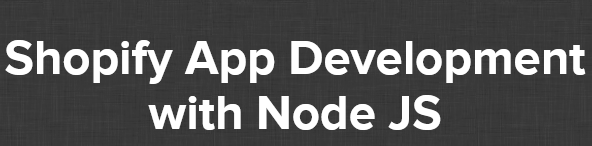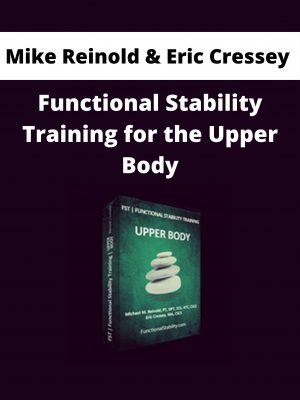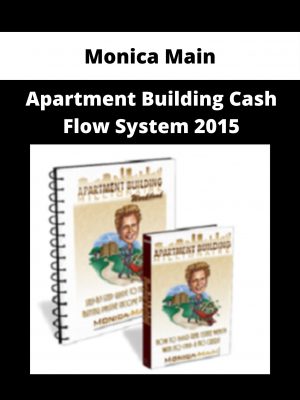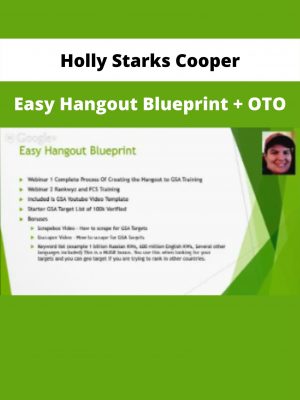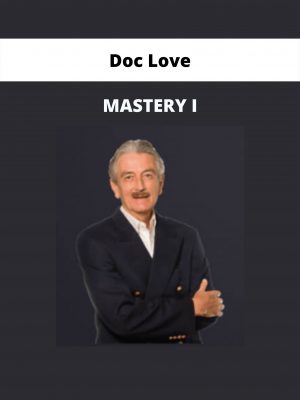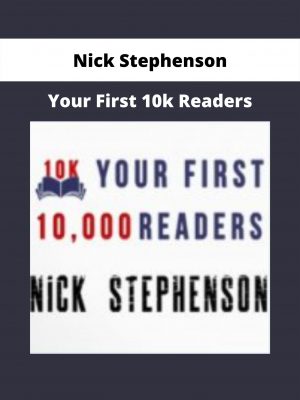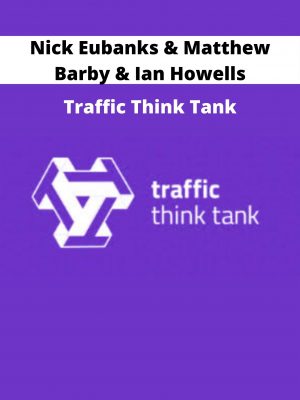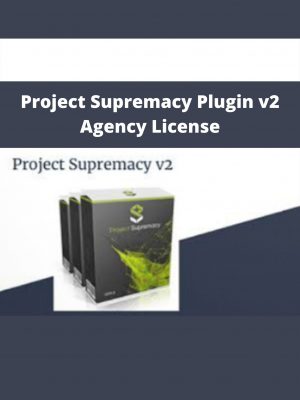Joe Santos Garcia – Shopify App Development with Node JS
$150 Original price was: $150.$45Current price is: $45.
Shopping Instructions:
- DISCOUNT 15% : SHOP15
- Product Delivery: Within 1 – 12 hours after purchase.
Hi my name is Joe Santos Garcia a web developer based out of NYC. I’ve worked on projects for major companies.
Joe Santos Garcia – Shopify App Development with Node JS
Your Instructor
Hi my name is Joe Santos Garcia a web developer based out of NYC. I’ve worked on projects for major companies. I have a successful youtube channel with over 50,000 subscribers who love my tutorials and over 50,000 students world wide in multiple platforms. My goal is to get all my students and subscribers to level of being hired as a developer.
Course Curriculum
- Introduction (5:46)
- Getting Our Project Setup (4:29)
- Build our first Shopify Development Store (5:39)
- Different Types of Shopify Apps (17:33)
- Setup NGROK for secured connection (5:48)
- Getting Shopify Key and Secret (4:34)
- setup custom koa server (14:43)
- Authenticate and install our app (20:21)
- Introducing Polaris (5:30)
- Getting up and running with polaris (22:07)
- CalloutCard Component (4:07)
- Card Component (3:39)
- EmptyState Component (4:23)
- Layout Component (6:51)
- Polaris conclusion (5:20)
Get immediately download Joe Santos Garcia – Shopify App Development with Node JS
- Setting up shopify app bridge (28:10)
- App Bridge Components and Documentation (13:25)
- Generating Dummy Data For Store (3:11)
- Overview of Application and Creating Empty Screen (10:17)
- Use the resource Picker (21:15)
- Build the create page (26:47)
- Add Functionality To Create Page Part 1 (40:34)
- Add Functionality To Create Page Part 2 (10:15)
- Setting up shopify GraphiQL Explorer (17:14)
- Create a component for Product Info (8:45)
- Setup GraphQL On Server (9:27)
- Connect Apollo to Shopify GraphQL API (22:53)
- Show Product Information From Data (27:12)
- Create Banner Location and Preview Section (28:36)
- Gather all the apps banner settings (17:30)
- Create an API to Save Data in MockDB (37:49)
- Create a script tag to load javascript from server (23:43)
- serving static files (12:34)
- Display Banner on Store (20:56)
- Pull Data From API Server (35:19)
- Show Custom Code For User (7:08)
- Show custom code for user (7:08)
- Setup a Notification Message (10:15)
- Setup Recurring Payments (16:07)
- Using Webhooks for notifications (23:42)
- Deploy Application (22:17)
Read more: https://archive.ph/IfNDo
Here’s What You’ll Get in
Joe Santos Garcia – Shopify App Development with Node JS
Related products
SEO & Design Website
Mike Reinold & Eric Cressey – Functional Stability Training for the Upper Body
SEO & Design Website
SEO & Design Website
SEO & Design Website
SEO & Design Website
SEO & Design Website
SEO & Design Website
Nick Eubanks & Matthew Barby & Ian Howells – Traffic Think Tank
SEO & Design Website