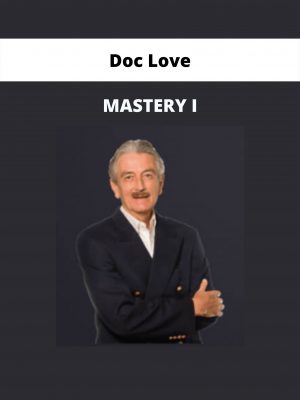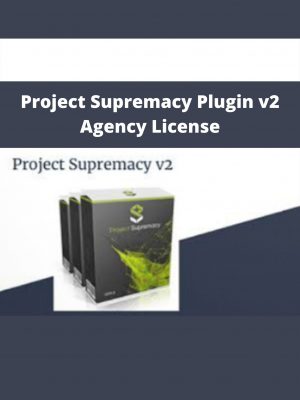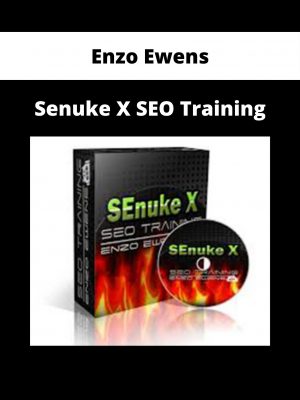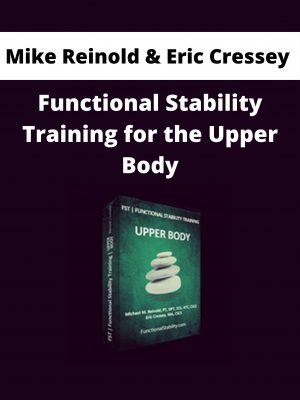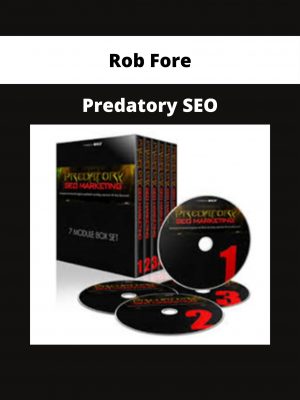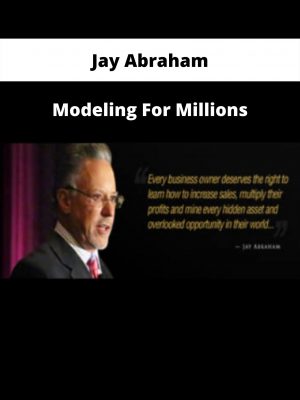What you’ll learn
-
Build native apps and progressive web apps from one and the same codebase
-
Build native apps for iOS and Android, using Angular and the powerful features Ionic offers
-
Dive deeper into Ionic to learn more about core and advanced features
-
Test iOS and Android apps on real devices and publish those apps to the app stores of the two platforms
Get immediately download Maximilian Schwarzmüller – Ionic 5 – Build iOS, Android & Web Apps with Ionic & Angular