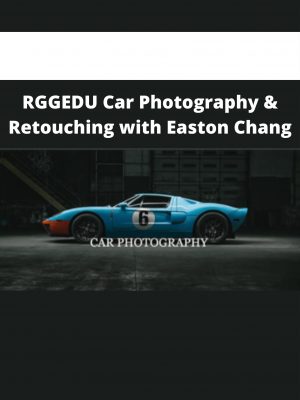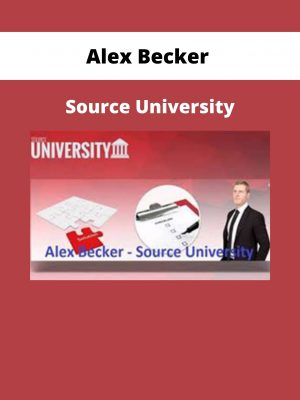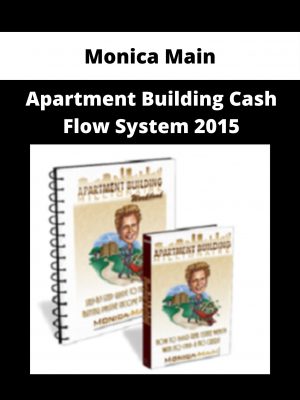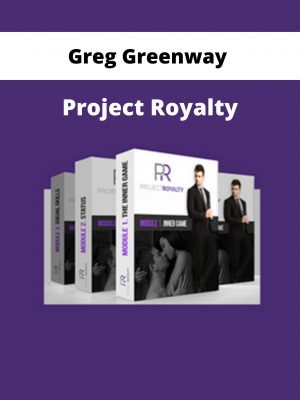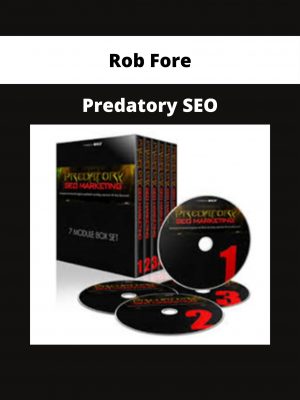Microsoft 70-740 – Install – Storage & Compute with Windows Server 2016
$299 Original price was: $299.$56Current price is: $56.
Shopping Instructions:
- DISCOUNT 15% : SHOP15
- Product Delivery: Within 1 – 12 hours after purchase.
Installation, Storage and Compute with Windows Server 2016 is the first step towards taking the Microsoft Certified System Administrator (MCSA) exam.
Microsoft 70-740 – Install – Storage & Compute with Windows Server 2016
Installation, Storage and Compute with Windows Server 2016 is the first step towards taking the Microsoft Certified System Administrator (MCSA) exam. This course addresses all of the concepts, terminology, and technology related to the MCSA certification and it provides the opportunity to be able to apply the knowledge to the real-world scenarios.
Installation, Storage and Compute with Windows Server 2016 course is an offering for those IT professionals who have some experience with Windows Server and want to enhance their knowledge with the latest technologies Microsoft Windows Server 2016 offers. This course gives a detailed insight in the Microsoft Hyper-V environment and how the features like high availability, fault-tolerance, disaster recovery, automated backups and network load balancing can be achieved through it. It also covers the storage aspect and the basic protocols and techniques which can be used to configure local storage systems.
Get immediately download Microsoft 70-740 – Install – Storage & Compute with Windows Server 2016
Course Curriculum
Course Introduction
Introduction (0:09)
Course Introduction (2:31)
Instructor Introduction (1:24)
Chapter 01 – Installing Windows Servers in Host and Computer Environments
Chapter 01 Introduction (2:26)
Topic A: Determining Windows Server 2016 Installation (0:52)
Installing Windows Server 2016 (0:24)
Introduction to Windows Server 2016 (2:58)
Windows Server Editions (5:39)
Hardware Requirements (2:00)
Hardware Considerations (2:08)
Installation Options (1:59)
Options for Managing Servers (5:06)
Windows Powershell (2:45)
Windows Powershell Basics (3:36)
Demo – Using Windows PowerShell (17:04)
What’s New Since 2008? (4:00)
What’s New in Windows Server 2016 (3:08)
Topic B: Installing Windows Server 2016 Core and Nano Editions (0:20)
Planning For Installation (1:15)
Planning for Nano Server (0:42)
Understanding Nano Server Roles (0:47)
Installing Nano Server Roles (2:01)
Planning for Server Core (3:10)
Server Core vs. Nano Server (3:28)
Nano Server Installation (1:00)
Installation Steps (2:49)
Alternative Steps to Install Nano Server (2:44)
Demo – Performing Nano Server Installation (11:33)
Managing and Configuring Nano (2:12)
Demo – Configuring Nano Server (19:38)
Installing Server Core (3:03)
Demo – Installing Windows Server 2016 (8:06)
Demo – Configure the Local Installation (19:28)
Upgrades vs. Migrations (1:39)
Choosing In-Place Upgrades (1:32)
Choosing to Migrate (1:30)
Installation and Migration Tools (2:19)
Choosing an Activation Model (2:00)
Activation Methods (3:27)
Topic C: Managing Windows Installations with Windows PowerShell (0:21)
Post Installation Tasks (0:42)
Topic D: Create, Manage, and Maintain Windows Images to Deploy (1:02)
Creating and Managing Deployment Images (1:20)
File-Based Imaging (2:20)
Windows Image File Format (2:04)
Types of Images (4:33)
Image-Based Installation Tools (4:00)
Creating Install Images (3:30)
Considerations for Image Creation (2:58)
Windows ADK for Windows 10 (4:44)
Basic Deployment Process (1:40)
Windows Deployment Services (1:34)
WDS Components (2:05)
Microsoft Deployment Toolkit 2013 (0:48)
Chapter 01 Summary (1:35)
Chapter 01 Review (0:10)
Chapter 01 Quiz
Chapter 02 – Implementing Local and Enterprise Storage Solutions
Chapter 02 Introduction (2:09)
Topic A: Managing Disks and Volumes in Windows Server 2016 (0:34)
Managing Disks and Volumes (0:30)
Partition Table Formats (2:45)
Disk Types (2:18)
Required Disk Volumes (1:24)
File Systems (4:38)
Resilient File System (3:02)
Demo – Working with File Systems (10:34)
Virtual Hard Disks (2:10)
Managing Virtual Hard Disks (0:46)
Selecting Physical Disk Types (4:01)
Working with Disk Volumes (3:50)
Volume Management Tools (2:37)
Demo – Managing Volumes (7:43)
Understanding RAID (4:21)
Hardware vs. Software RAID (2:21)
RAID Types (4:12)
Topic B: Implementing and Managing Storage Spaces (0:38)
Implementing and Managing Storage Spaces (2:37)
Requirements for Storage Spaces (2:27)
Storage Space Features (6:47)
Demo – Configuring Storage Spaces (7:22)
Changes to Storage Spaces (3:44)
Storage Space Usage Scenarios (1:56)
Storage Spaces Direct Deployment Scenarios (3:50)
Managing Storage Spaces (1:47)
Using Windows PowerShell with Storage Spaces (1:54)
Managing Disk Failure with Storage Spaces (8:05)
Monitoring Storage Spaces (3:51)
Topic C: Configuring Data Deduplication (0:33)
Overview of Data Deduplication (3:45)
Enhancements in Windows Server 2016 (1:48)
Data Deduplication Requirements (1:56)
Data Deduplication Components (2:42)
Data Deduplication Process (2:35)
Planning Data Deduplication (4:13)
Data Deduplication Usage Scenarios (2:18)
Demo – Installing and Configuring Data Deduplication (14:20)
Monitoring and Maintaining Data Deduplication (4:24)
Topic D: Understanding Various Types of Storage (0:38)
Overview of Storage Solutions (1:13)
Direct Attached Storage (2:04)
Network Attached Storage (2:31)
Storage Area Networks (2:36)
Comparing Storage Solutions (4:06)
Comparing Storage Technology (1:55)
Topic E: Fibre Channel, iSCSI, and Fibre Channel over Ethernet (0:44)
Fibre Channel (2:11)
Fibre Channel Layouts (1:08)
Fibre Channel Considerations (4:03)
iSCSI (3:31)
iSCSI Target Server (2:29)
iSCSI Initiator (0:32)
Considerations for Implementing iSCSI (2:44)
Topic F: Understanding iSNS, DCB, and MPIO (0:35)
iSNS (2:24)
iSNS Functions and Installation (1:38)
Data Center Bridging (2:28)
MPIO (2:09)
Topic G: Configuring File and Folder Sharing in Windows Server 2016 (0:44)
Configuring Sharing in Windows Server 2016 (1:05)
Server Message Block (2:18)
Configuring SMB Shares (3:03)
Demo – Configuring SMB Shares (9:08)
Network File System (2:25)
Configuring NFS Shares (1:53)
Chapter 02 Summary (3:19)
Chapter 02 Review (0:10)
Chapter 02 Quiz
Chapter 03 – Implementing Hyper-V Virtualization
Chapter 03 Introduction (1:28)
Topic A: Installing Hyper-V Virtualization (0:13)
Introducing Hyper-V (2:14)
New Host Features in Windows Server 2016 (3:36)
New VM Features in Windows Server 2016 (2:55)
Introducing Windows Server Containers (2:55)
Hyper-V Prerequisites (3:00)
Nested Virtualization (1:51)
Demo – Installing the Hyper-V Role (9:03)
Topic B: Configuring Storage and Networking on Hyper-V Hosts (0:30)
Using Virtual Hard Disks in Hyper-V (1:39)
Virtual Hard Formats (1:57)
Virtual Hard Disk Types (3:12)
Considerations for Virtual Hard Disks (1:57)
Fibre Channel in Hyper-V (1:07)
Choosing Storage for Virtual Machines (2:36)
Demo – Managing Storage in Hyper-V (8:39)
Hyper-V Networks (2:25)
Demo – Creating a Virtual Switch (6:22)
Considerations for Hyper-V Networks (2:58)
New Features in Windows Server 2016 (4:14)
Topic C: Configuring and Managing Virtual Machines (0:18)
Overview of Virtual Machines (0:50)
Configuration Versions (1:18)
Generation Versions (1:30)
Demo – Creating Virtual Machines (10:11)
Virtual Machine Settings (3:12)
New Options in Windows Server 2016 (3:06)
Shielded Virtual Machines (1:23)
Best Practices for Virtual Machines (1:50)
Overview of Virtual Machine Management (0:59)
Managing Virtual Machine States (1:53)
Working with Checkpoints (3:10)
Importing and Exporting VMs (3:04)
Windows PowerShell Direct (1:30)
Chapter 03 Summary (1:32)
Chapter 03 Review (0:10)
Chapter 03 Quiz
Chapter 04 – Implementing Windows Containers
Get immediately download Microsoft 70-740 – Install – Storage & Compute with Windows Server 2016
Chapter 04 Introduction (1:13)
Topic A: Understanding Windows Server and Hyper-V Containers (0:39)
Overview of Windows Server Containers (0:39)
Concepts and Definitions (2:42)
Windows Server Containers (2:03)
Overview of Hyper-V Containers (1:26)
Benefits of Hyper-V Containers (1:32)
Usage Scenarios (3:44)
Installation Requirements (1:51)
Topic B: Deploying Windows Server and Hyper-V Containers (0:45)
Deploying Windows Server Containers (1:51)
Deploying Hyper-V Containers (1:30)
Managing Containers (0:56)
Demo – Installing the Containers Feature (2:31)
Topic C: Using Docker to Install, Configure, and Manage Containers (0:13)
Overview of Docker (1:22)
Support for Docker in Windows (1:20)
Docker Terminology (0:56)
Docker Toolbox (1:55)
Docker Solutions (1:19)
Management of Docker (1:17)
Overview of Docker Hub (2:04)
Docker with Microsoft Azure (1:31)
Chapter 04 Summary (0:59)
Chapter 04 Review (0:10)
Chapter 04 Quiz
Chapter 05 – Implementing High Availability
Chapter 05 Introduction (3:53)
Topic A: Overview of High Availability and Disaster Recovery (1:14)
Understanding High Availability (6:12)
Continuous Availability (2:13)
Business Continuity (2:10)
Business Continuity Strategies (0:34)
Developing Disaster Recovery Plans (3:13)
Service Level Agreements (3:59)
Highly Available Networking (2:10)
Highly Available Storage (2:14)
High Availability for Virtual Machines (5:38)
Understanding Live Migration (1:17)
Live Migration Process (3:44)
Hyper-V Replica (2:14)
Planning for Hyper-V Replica (1:33)
Implementing Hyper-V Replica (1:37)
Overview of Windows Backup (1:53)
Demo – Installing and Configuring Windows Server Backup (5:25)
Overview of Failover Clustering (2:40)
High Availability through Failover Clustering (0:41)
Failover Clustering Terminology (1:57)
Clustering Types and Categories (2:12)
Topic B: Implementing Network Load Balancing (0:47)
Understanding NLB (1:51)
NLB Operation (1:50)
NLB Features in Windows Server 2016 (1:22)
NLB Deployment Requirements (2:21)
Demo – Deploying NLB (6:04)
NLB Configuration Options (2:50)
NLB Host Parameters (1:25)
Network Considerations for NLB (1:45)
Planning NLB Implementation (4:15)
Topic C: Planning and Configuring Failover Clustering (0:26)
The Importance of Planning (1:06)
Application Considerations (1:47)
Storage Considerations (0:57)
Storage Requirements (0:48)
Hardware Requirements (2:04)
Network Requirements (1:35)
Demo – Verifying NIC Capabilities (4:19)
Additional Planning Considerations (3:31)
Introducing Quorum (2:57)
Dynamic Quorum (2:26)
Testing the Configuration (1:07)
Creation Process (1:40)
Demo – Creating a Failover Cluster (27:59)
Cluster Roles (1:26)
Common Cluster Management Tasks (2:00)
Cluster Properties (1:11)
Failover and Failback Configuration (2:25)
Storage Configuration (1:16)
Network Configuration (2:41)
Configuring Quorum Options (1:52)
Demo -Configuring the Quorum (3:17)
Topic D: Maintaining a Failover Cluster (0:39)
Overview of Maintaining Failover Clusters (0:51)
Monitoring Failover Clusters (3:20)
Backup and Restore (2:30)
Troubleshooting Failover Clusters (2:34)
Managing Cluster Communication (2:30)
Cluster Aware Updating (CAU) (2:22)
Topic E: Troubleshooting Failover Clustering (0:27)
Troubleshooting Communication (2:50)
Troubleshooting Cluster Name Objects (1:49)
Quorum Issues (2:23)
Using Event Viewer (2:29)
Using Windows PowerShell (1:26)
Topic F: Integrating Failover Clustering and Hyper-V (0:15)
High Availability Options (2:36)
Host Clustering Overview (3:27)
Failover Clustering for Hyper-V in Windows Server 2016 (1:42)
Hyper-V Cluster Components (2:18)
Hyper-V Failover Cluster Prerequisites (2:33)
Implementation Process (2:12)
Cluster Shared Volumes (2:35)
Configuring a Shared Virtual Hard Disk (1:27)
Scale Out File Server (SOFS) (2:46)
SOFS Requirements (0:42)
Topic G: Configuring Site Availability (0:46)
Stretch Clustering (1:49)
Prerequisites for Stretch Clustering (2:49)
Types of Replication (3:17)
Overview of Storage Replica (1:10)
Quorum Modes for Stretch Clusters (1:36)
Chapter 05 Summary (1:48)
Chapter 05 Review (0:10)
Chapter 05 Quiz
Chapter 06 – Maintaining and Monitoring Server Environments
Chapter 06 Introduction (2:44)
Topic A: Windows Server Update Services (1:17)
Overview of WSUS (3:03)
Deployment Options (6:04)
Server Requirements (1:31)
Configuring Clients (2:39)
Administering WSUS (1:38)
Approving Updates (1:44)
Demo – Installing and Configuring WSUS (15:20)
Topic B: Windows PowerShell Desired State Configuration (DSC) (0:36)
Overview of PowerShell DSC (2:52)
Requirements for PowerShell DSC (3:31)
Implementing PowerShell DSC (3:20)
Topic C: Windows Server 2016 Monitoring Tools (0:54)
Overview of Monitoring Tools (1:53)
Using Task Manager (2:28)
Demo – Using Task Manager (4:45)
Performance Monitor (2:48)
Demo – Using Performance Monitor (9:30)
Monitoring Resources and Reliability (2:33)
Event Viewer (3:39)
Demo – Using Event Viewer (12:37)
Monitoring with Server Manager (2:16)
Chapter 06 Summary (1:12)
Course Review (0:09)
Chapter 06 Quiz
Course Closure (1:59)
Frequently Asked Questions
Get immediately download Microsoft 70-740 – Install – Storage & Compute with Windows Server 2016
Does this course prepare me to take the Microsoft 70-740 exam?
Yes. This course is designed to teach you exactly what you need to know to pass exam 70-740.
Is there a practice exam included with this course?
Yes. This course comes with a very extensive practice exam that will fully prepare you for the types of questions you’ll find on the 70-740 exam.
Is the exam fee included in my purchase price?
No. You’ll need to purchase access to exam 70-740 separately from this course.
Who is the Instructor for this course?
All of our instructors are highly certified in their field, and have earned this specific certification. We require a minimum of 15 years real world experience in any field our instructors teach.
Do you offer course completion certificates?
Upon successful completion of this course you will be awarded a personalized certificate of completion.
What if I am unhappy with the course?
We would never want you to be unhappy! If you are unsatisfied with your purchase, contact us in the first 30 days and we will give you a full refund.
How long do I have access to the course?
After enrolling, you have access to this course for one full year – across any and all devices you own.
When does the course and finish?
This is a completely self-paced online course – you decide when you and when you finish.
Readmore: http://archive.is/RNq7d
Related products
SEO & Design Website
SEO & Design Website
SEO & Design Website
SEO & Design Website
SEO & Design Website
SEO & Design Website
SEO & Design Website
SEO & Design Website