Mitsubishi GX Works 2 with Factory I/O PLC Training
$25
Shopping Instructions:
- DISCOUNT 15% : SHOP15
- Product Delivery: Within 1 – 12 hours after purchase.
Mitsubishi GX Works 2 with Factory I/O PLC Training
Sale Page : -/-
Description:
MP4 / Video: h264, 1280×720 / Audio: AAC, 44.1 KHz, 2 Ch
Genre: eLearning / Language: English / duration: 40 lectures | 5h 23m) / size: 3.71 GB
Using GX Works 2 software with PLC Simulation, MX OPC Server and Factory I / O, intermediate level. What you will learn:
Learn the requirement of the software you are going to learn.
Download and install GX Works 2 software, MELSEX MX OPC server and factory I / O.
Mitsubishi PLC steering
Create a project and understand how it works with Mitsubishi PLC simulations.
Download, load, save and copy programs with PLC simulation.
Use advanced online troubleshooting tools with Factory IO and GX Work 2.
Formulate a control strategy for creating PLC programs.
Fully document a PLC program.
Link the PLC program with the MELSEC MX OPC server by creating tags.
Link the OPC server with FACTORY I / O and create a scene.
Practice with 5 types of factory IO scenes with PLC programming projects
Requirement
Basic computer knowledge is required.
Windows 7, 8 or 10 PRO is required.
Basic knowledge of electricity.
Basic knowledge about electrical / electronics.
Basic Industrial Knowledge.
Basic knowledge of “numbering systems”.
Basic knowledge of programmable logic controller.
Basic knowledge of ladder logic programming.
Description
Objectives of the training course:
This training program for Mitsubishi intermediate PLC programming using simulation link with MELSEC MX OPC server communicate using factory I / O course provides an in-depth understanding of Mitsubishi PLCs programming capabilities using OPC server as communications. Control strategies and programming will be reviewed. Data movement, floating point math, Shift, compare, distribute, collection, transfer and other instructions will be covered. After that, we will use MX OPC server to link with factory IO and do some scenes.
Objectives of the training course:
Upon completion of this course, students may:
Able to install GX Works 2 software and test simulations.
Build, test and run PLC programs following the instructions in GX Works 2,
Download, Load, Save and copy programs.
Download and install MX OPC Server (demo version).
Able to create MX OPC Server links and tags with GX Works 2.
Download and install the factory I/O.
Able to link factory I / O projects with MX OPC Server.
Use advanced online troubleshooting tools via factory I / O.
Learn the basic operation using Factory IO and learn how to link with MX OPC Server.
Do 3 to 4 projects from basic to intermediate lever.
Use advanced troubleshooting tools.
Recommend:
Electricians, technicians, engineers, maintenance personnel, control engineers, people who need to be able to understand the intermediate capabilities of Mitsubishi PLCs.
Requirement:
Basic computer knowledge is required.
Operating system requirement: Windows 7 Pro, Windows 8 Pro or Windows 10 Pro / 32 Bit.
Basic knowledge in PLC and Ladder Logic is needed.
Installed GX Works 2 (will guide you to download the software).
Installed MELSEC MX OPC Server 6.01 or 6.02 (will guide you to download the software).
Full package or factory I/O demo installed. (It will guide you to download the software.)
Basic Electricity.
Coach introduction:
Sunderasen (TSoon) has over 32 years of industry experience in PLC and HMI programming as a project engineer in Singapore. Trained in Australia as an electrical and Instrumental engineer, he then obtained his formal training in PLC and robotics from Ngee Ann Poly Singapore. Mr.TSoon has worked in an OEM machine manufacturing company as a programmer and has launched machines in Germany, Thailand, India, China, the Philippines and Malaysia. Throughout his years of experience in the industry, he has received specialized training and massive exposure to different PLC systems, ie. Siemens (Siemens Singapore), Allen Bradley (Rockwell Singapore), Omron (Precision Singapore), adept Robot (adept Singapore) and GE Fanuc (TDs Singapore). He also has vast experience in building management systems, integrating HVAC, Security, Fire Fighting System, Electrical and utilities into one centralized monitoring station.
Who is this course for
Electricians
Technical
Engineer
Maintenance personnel
Control engineers
People who need to be able to understand the advanced capabilities of Mitsubishi PLCs
Machine builders
System design
Factory technician
Industrial Distributor
Consultants
Mechanical
Commercial electrician
Maintenance manager
Industrial Electrician
Instrumentation Engineer
Industrial Engineer
Industrial it
Software programmer
Industrial Automation
PLC programmer
Control panel designer
Please kindly contact us if you need proof of item.
Find out more Business & Marketing Courses at here !!!
1 review for Mitsubishi GX Works 2 with Factory I/O PLC Training
Add a review Cancel reply
Related products
Everything Else
Everything Else
Everything Else
Everything Else
Everything Else
Everything Else

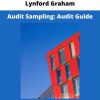

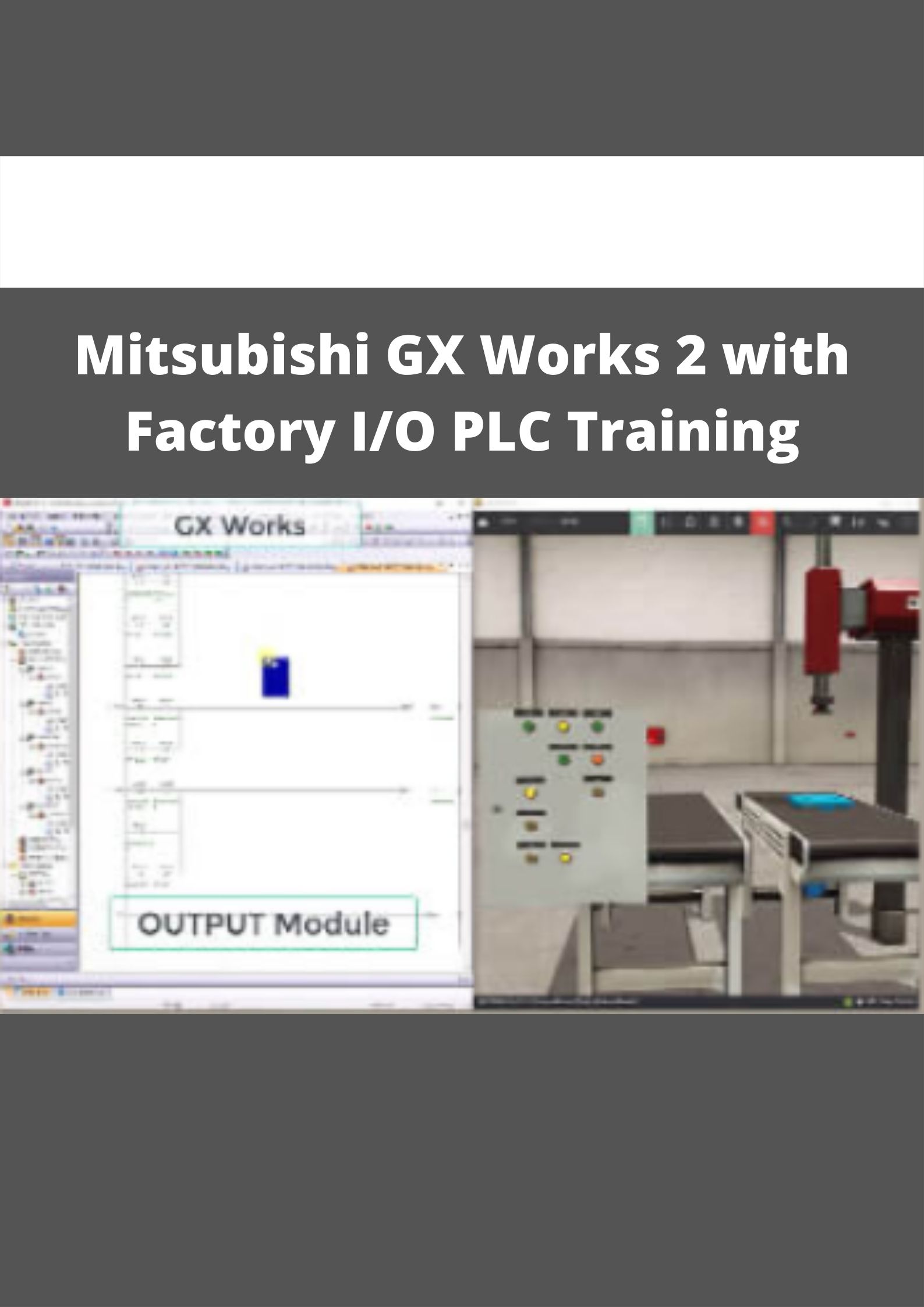
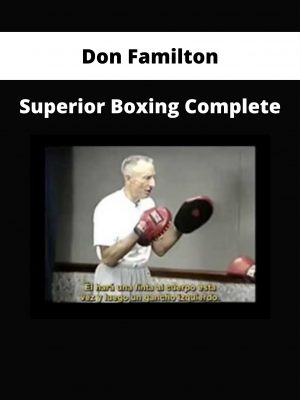
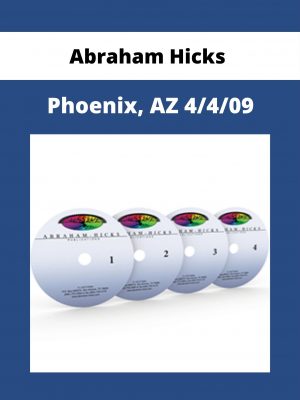
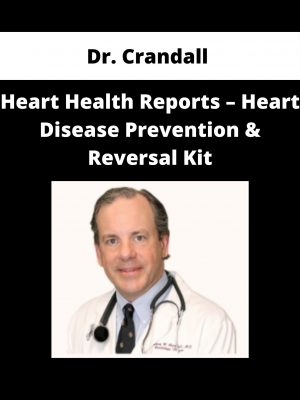
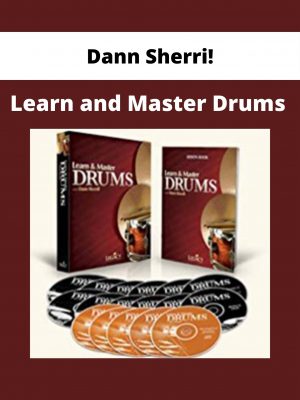
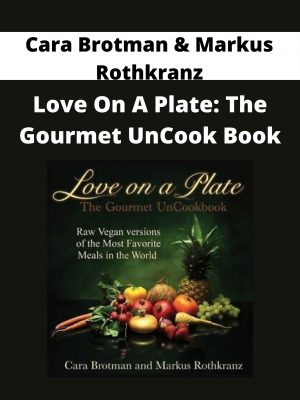
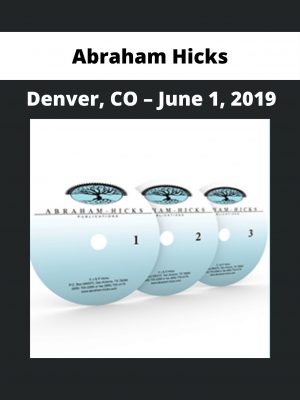

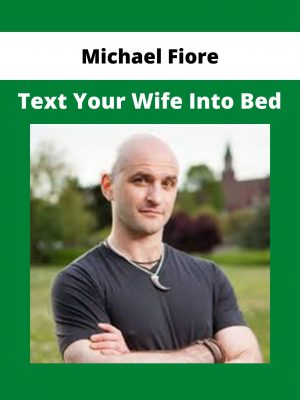
Della Cummerata –
Thank you, as described | Mitsubishi GX Works 2 with Factory I/O PLC Training