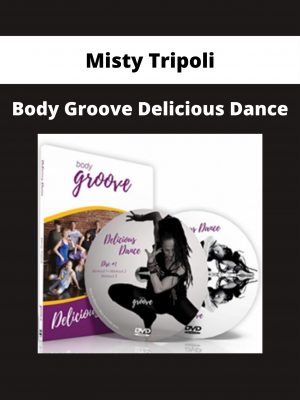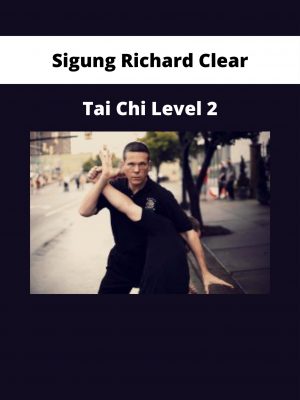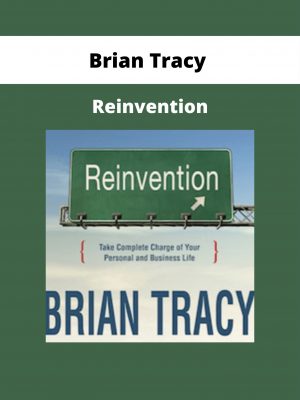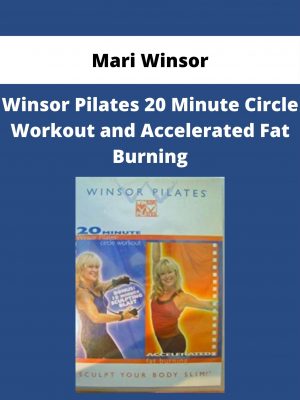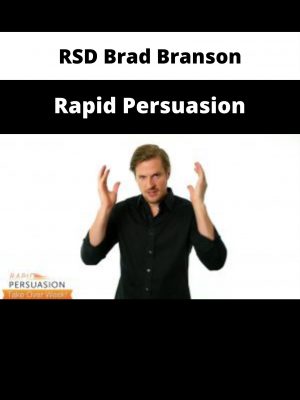Outdoor Exposure Photo – Sean’s Favorite Photoshop Techniques Vol. 1
$45 Original price was: $45.$16Current price is: $16.
Shopping Instructions:
- DISCOUNT 15% : SHOP15
- Product Delivery: Within 1 – 12 hours after purchase.
In this course, I’m excited to share some of the most useful developing techniques that I have picked up over nearly two decades of photography and creative digital image editing. Included are over 20 techniques that I hope will make your photography better, more creative, higher quality and more fun.
Outdoor Exposure Photo – Sean’s Favorite Photoshop Techniques Vol. 1
Sean’s Favorite Photoshop Techniques Vol. 1
In this course, I’m excited to share some of the most useful developing techniques that I have picked up over nearly two decades of photography and creative digital image editing. Included are over 20 techniques that I hope will make your photography better, more creative, higher quality and more fun. Volume 1 uses the TK6 Panel.
Topics covered include color grading techniques, split toning, balancing exposure and contrast, highlight protection, mid-tone boost, light sculpting, luminosity painting, digital light painting and techniques to create depth, drama and dimension. Read Tony Kuyper’s overview of this course.
Get immediately download Outdoor Exposure Photo – Sean’s Favorite Photoshop Techniques Vol. 1
Testimonials
“Your course on your favorites technics is remarkable! It helps me a lot in my workflow and gives me a deeper integration of grading and coloring in pictures.”
– Olivier Brun Buisson
“Just watched chapter one and already feel like I got my money’s worth! Thanks again for being AWESOME…”
– Glenn Miller 2can2images.com
“Thank you for putting the BEST classes together I’ve seen anywhere. Hands down, you are the best instructor, the best at explaining your thoughts, _vision_, and reason WHY you go about the way you do things. This truly sets you apart in a sea of classes.”
– Sara Harrell Peaks2Prairies
“Sean’s teaching style has the perfect pace, but these videos are information-dense. I can almost guarantee you’ll learn several new and very useful techniques while watching this course.”
– Tony Kuyper www.goodlight.us
“I would like to thank Tony and Sean for keeping alive my interest and enthusiasm about luminosity masks. With your work my post-production never improved so much and was never so fun before. Please keep on like this!”
– Giovanni Fasulo www.flickr.com/photos/giovannifasulo
“Your course on your favorites technics is remarkable! It helps me a lot in my workflow and gives me a deeper integration of grading and coloring in pictures.”
– Olivier Brun Buisson
“Just watched chapter one and already feel like I got my money’s worth! Thanks again for being AWESOME…”
– Glenn Miller 2can2images.com
To follow this course you will need Photoshop and either Lightroom or Adobe Camera Raw. I also show how I use the TKActions panel throughout. However, all the techniques can be accomplished without the panel if you use a different method of generating luminosity masks.
What this course is:
20+ lessons in the Photoshop techniques I use most often, all in one collection.
A catalog of image developing ideas that will enhance your Photoshop skill set.
Methods for working with color palette, exposure, tonal balance and light sculpting to help achieve your creative vision.
What this course is not:
A complete start to finish workflow for a single image (See my Complete Workflow Series for that).
A course for learning to use Photoshop (See 10 Steps to Getting Started In Photoshop).
A complete guide to using Luminosity Masks (See Complete Guide To Luminosity Masks).
Video course includes:
25 Video Chapters
More than 20 of my favorite developing techniques
Practice images
Demonstrations using the TKActions V6 Panel
MP4 video format
1920 x 1080 HD video resolution
My smiling face and sunny disposition
Get immediately download Outdoor Exposure Photo – Sean’s Favorite Photoshop Techniques Vol. 1
Related products
Personal Development
Personal Development
Tony Robbins – New Money Masters Elite + Bonuses [Complete Version]
Personal Development
Personal Development
Personal Development
Personal Development





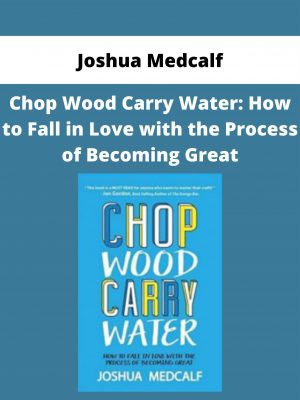
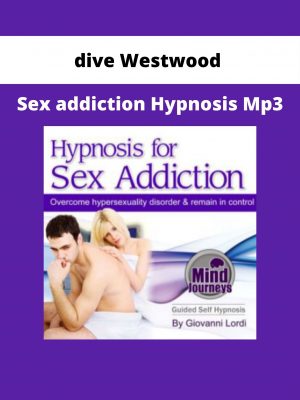
![Tony Robbins – New Money Masters Elite + Bonuses [complete Version]](https://copicourse.com/wp-content/uploads/2021/08/tony-robbins-new-money-masters-elite-bonuses-complete-version-300x400.jpg)