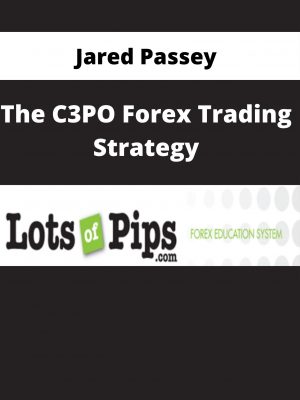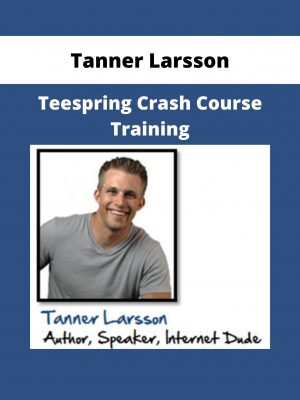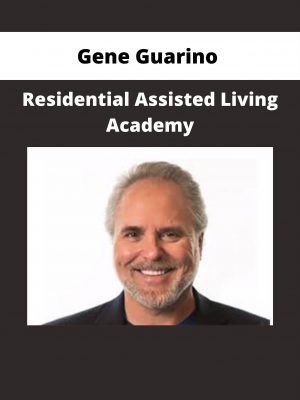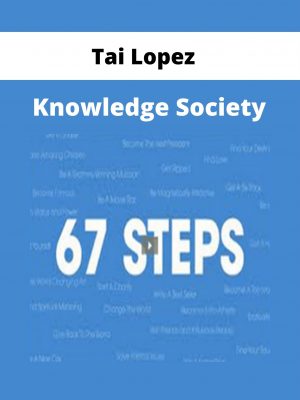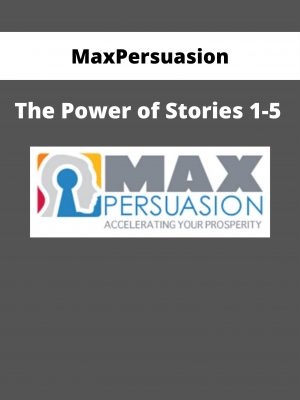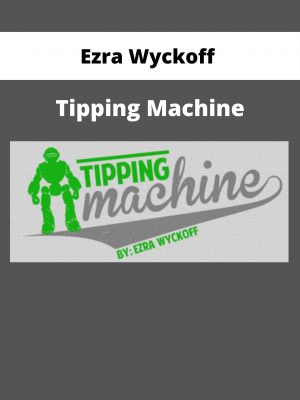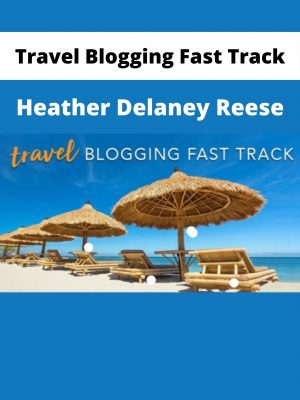Start & Grow Your Live Streaming Show By Luria Petrucci Live Streaming Pros
$397 Original price was: $397.$59Current price is: $59.
Shopping Instructions:
- DISCOUNT 15% : SHOP15
- Product Delivery: Within 1 – 12 hours after purchase.
SKU: CS – 0018861
Category: Business & Sales
Tag: Start & Grow Your Live Streaming Show By Luria Petrucci Live Streaming Pros
Whether you repurpose your LIVE content, or you shoot fresh video, RECORDED video is an important part to your online marketing strategy!
Start & Grow Your Live Streaming Show By Luria Petrucci Live Streaming Pros
START & GROW YOUR LIVE STREAMING SHOW
Learn how to start, what to say & what to do!
AND… how to GROW your audience!
#1: START YOUR LIVE SHOW!
LIVE video is an exciting world! You don’t have to navigate it all on your own.
Follow this step-by-step guide. Get started quickly, easily & set yourself up for success!
Module 1: Getting Started
- Your Goals
- Your show idea
- Which LIVE platform to use
- “You”nique you (authenticity)
Module 2: Being On Camera
- Overcome your fear of being on camera
- Learn how to be effective on camera
- Scripts vs bullet points
Module 3: Your Live Content
You’ll learn the Formula to maximize value & engagement. Plus! Types of content you MUST be creating!
- The “How To” stream
- The “Review” stream
- The “Screencast” stream
- The “Interview” stream
- The “Behind the scenes” stream
Module 4: Live Streaming Levels
- The 4 Levels of Live Streaming (TM)
- Level 1: The Selfie Stream
- Level 2: Mobile Plus
- Level 3: Streaming from your desktop
Module 5: Shooting LIVE
- Create your set
- Framing & Headroom
- Lighting
- How To Go LIVE
#2: GROW YOUR SHOW!
Once you get started, then you can GROW and monetize!
Module 1: The After LIVE (Repurposing Content!)
- What happens AFTER your stream?
- Analytics
- Repurposing your Content
Module 2: Workflows
- Workflow Tips
- Access to our Worksheets
Module 3: Growing Your Audience
- Community
- Social Media Targeting Techniques
- Determine, and set your ad budget
- How to setup and run effective Facebook ads
Module 4: Build a Buzz
- Building a Buzz Campaign
- Media Tours
Module 5: Monetization
- Direct Revenue vs Indirect Revenue
- Your Email List
- Sponsorships
- Lead Generation
BONUS MODULES
Whether you repurpose your LIVE content, or you shoot fresh video, RECORDED video is an important part to your online marketing strategy!
Bonus Module 1: Your Recorded Content
What kind of recorded content you need to create IN ADDITION TO your live video!
- The “How To” Video
- The “Review” Video
- The “Screencast” Video
- The “Interview” Video
Bonus Module 2: Shooting Recorded Video
- Shooting recorded video with your phone
- Cameras
- Shooting in 4K
- Tripods
- Shooting Handheld
- Audio
- Lighting on the go
- White balance
- Depth of field
- How to sound human with a script
Bonus Module 3: Editing Video
- Shooting for the edit
- Editing terms
- YouTube Editor
- iMovie
- Windows Movie Maker
- Getting started with Final Cut X
- Getting started with Adobe Premiere
- Video Compression
- Sale Page: http://archive.is/vaWdi
Related products
Business & Sales
Business & Sales
Sale!
Business & Sales
Rated 5.00 out of 5
Sale!
Business & Sales
Rated 5.00 out of 5
Sale!
Business & Sales
Rated 5.00 out of 5
Sale!
Business & Sales
Rated 5.00 out of 5
Sale!
Business & Sales
Rated 5.00 out of 5
Sale!
Business & Sales
Rated 5.00 out of 5