Stone River eLearning – Business Intelligence with Excel 2013(Ian)
$99 Original price was: $99.$33Current price is: $33.
Shopping Instructions:
- DISCOUNT 15% : SHOP15
- Product Delivery: Within 1 – 12 hours after purchase.
This course is for all business users who want to learn how to create management reports, analyze data and create interactive dashboards using Excel 2013.
Stone River eLearning – Business Intelligence with Excel 2013(Ian)
Excel 2013 is a game changer for any Excel user. Excel 2013 provides new technologies and tools for the business user to easily analyze data to create powerful reports and dashboards in a fraction of the time of traditional spreadsheets.
This course is for all business users who want to learn how to create management reports, analyze data and create interactive dashboards using Excel 2013.
In this course we learn the following:
Power Query
Cleaning up Data
Merging Data
Appending Data
Grouping Data
Loading data to PowerPivot
Power Pivot
Create relationships between Tables
Manage millions of rows of data
Custom Calculations, Key Metrics and KPIs
Analyzing Data with Pivot Tables
Analyzing Date data
Power View
Creating Tables and Cards
Visualizing data with Graphs
Creating Interactive dashboards
Filter and Ask Questions of your Data
Powerful data analysis with ScatterPlots and BubblePlots
Visualize Geographical data and maps
Power Map
Mapping Data with Power Map
Changing the Method of Visualization
Changing the Method of Aggregation
Mapping Data over Time
Creating Tours
This course will provide you with an easy to follow step by step approach to using the new Business Intelligence technology in Excel 2013.
We guarantee that all our online courses will meet or exceed your expectations. If you are not 100% satisfied with a course – for any reason at all – simply request a full refund.
That’s our promise to you. We hate games, gimmicks and tricks as much as you do. We guarantee no hassles if you want a refund, so ahead and order with confidence. You have absolutely nothing to lose.
Get immediately download Stone River eLearning – Business Intelligence with Excel 2013(Ian)
Course Curriculum
Introduction
Introduction to Excel Business Intelligence Technologies (2:58)
Activating Addins (2:20)
Working with Power Query
Introduction to Power Query
Power Query Interface (8:39)
HR Master
Cleaning and Transforming Data with Power Query (14:39)
Download the Append Data Files
Appending Data with Power Query (9:22)
Download Merge Data Files
Merge Data with Power Query (8:53)
Sales Data
Using the Group By Feature (8:06)
Load Data to Power Pivot (10:14)
Working with Power Pivot / Data Model
Get immediately download Stone River eLearning – Business Intelligence with Excel 2013(Ian)
Introduction to Power Pivot
Introduction to Power Pivot (1:49)
Download the Employee Master Training File
Loading Data into PowerPivot (7:28)
Creating Relationships (3:41)
Analyzing Data with Pivot Tables (8:56)
Calculated Columns (12:11)
Calculated Fields (11:33)
Pivot Tables and Pivot Charts (14:29)
Creating Interactive Dashboards (14:31)
Excel Power View
Introduction to Power View
Introduction to Power View (4:12)
Tables and Tiles in Power View (8:15)
Visualization Column and Bar Charts (14:27)
Visualizations Line (5:55)
Interactive Dashboard (9:54)
Using Filters in Power View (6:03)
Download the Sales Training Data Source
Creating Scatterplots in Power View (7:12)
Creating ScatterPlots over Time (4:24)
Mapping Data (7:49)
Power Map
Power Map
Introduction to Power Map (3:00)
Mapping Data in Power Map (3:39)
Changing the Method of Visualization (5:31)
Mapping Over Time (1:42)
Changing the Method of Aggregation in Power Map (4:43)
Creating Tours of Power Map Data (3:03)
Conclusion
Conclusion (0:50)
Frequently Asked Questions
When does the course start and finish?
The course starts now and never ends! It is a completely self-paced online course – you decide when you start and when you finish.
How long do I have access to the course?
How does lifetime access sound? After enrolling, you have unlimited access to this course for as long as you like – across any and all devices you own.
What if I am unhappy with the course?
We would never want you to be unhappy! If you are unsatisfied with your purchase, contact us in the first 30 days and we will give you a full refund.
Read more: https://archive.is/3yeOY
Be the first to review “Stone River eLearning – Business Intelligence with Excel 2013(Ian)” Cancel reply
Related products
SEO & Design Website
SEO & Design Website
SEO & Design Website
SEO & Design Website
Nick Eubanks & Matthew Barby & Ian Howells – Traffic Think Tank
SEO & Design Website
SEO & Design Website
SEO & Design Website
SEO & Design Website





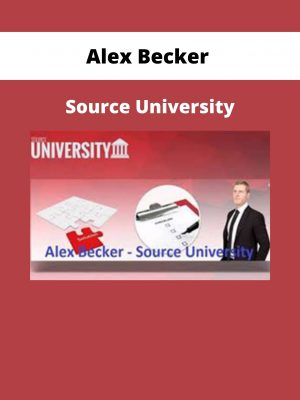
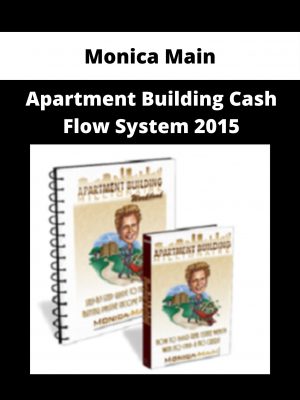
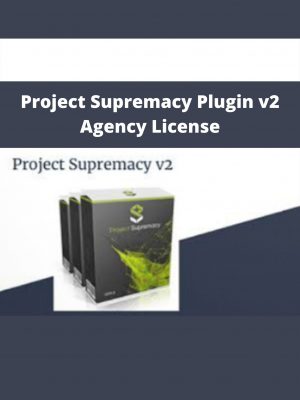
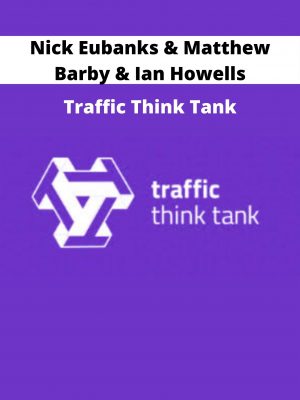

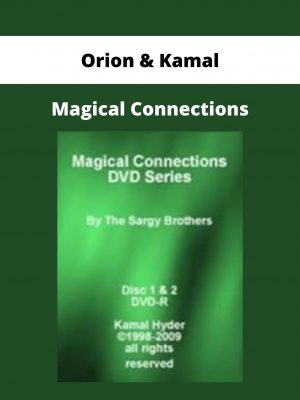
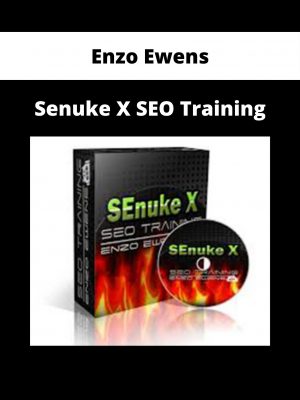
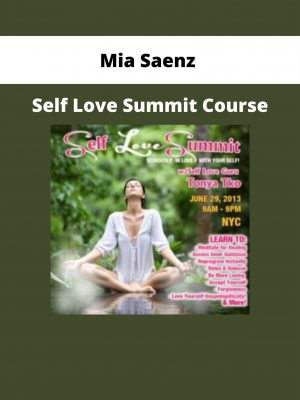
Reviews
There are no reviews yet.