Zach Reinhardt – Create Stunning Low Poly Animations in Blender
$59 Original price was: $59.$21Current price is: $21.
Shopping Instructions:
- DISCOUNT 15% : SHOP15
- Product Delivery: Within 1 – 12 hours after purchase.
With Cubic Worlds we are going for a simplified “LEGO” approach. We are building our 3D objects and scenes by only using cubes – no loop cuts, no extrudes – just simple cubes, which we will deform and put together, to shape the objects. File Size: 13.2 GB
Zach Reinhardt – Create Stunning Low Poly Animations in Blender
Creating beautiful 3D Animations like playing with LEGO bricks
This course teaches you how to build and animate beautiful low poly 3D scenes from scratch, in a distinct style, using only free tools.
As 3D artists, we dream of telling our stories in beautiful 3D animations. However, the more we dive into the world of 3D, the more we learn that creating stunning 3D animations can be a very complex and time-consuming task.
With Cubic Worlds we are going for a simplified “LEGO” approach. We are building our 3D objects and scenes by only using cubes – no loop cuts, no extrudes – just simple cubes, which we will deform and put together, to shape the objects.
Combined with a simplified coloring workflow, we can build and color our 3D assets in a matter of seconds to minutes, rather than hours.
So nothing is holding you back from impressing your friends and followers with stunning 3D animations.
Suitable for intermediate Blender users
The course is mostly taught in a step-by-step approach, so even beginners should be able to follow along. Nevertheless, we won’t cover the basics in this course, so a fundamental understanding of Blender is required.
We highly recommend taking our comprehensive Blender Launch Pad course first (there is a special discount at the checkout page when purchasing the Cubic Worlds course). The minimum Blender knowledge you need, you can also find in our free Blender Beginners course.
No paid add-ons or tools necessary
In this course we will only work with Blender, which is completely free and combine it with other free add-ons and tools.
Get help along the way
We try to make our courses as understandable and easy to follow as possible. However, if it still happens that you get stuck along the way, you can ask for help in the discussion section under each lesson or in our CG Boost community. The CG Boost team and other students are there to help you.
Thorough structured in high quality
Currently (with part 1 of 3 published), over 13 hrs of content awaits you. To make this easy to chew, we split the course into multiple chapters and currently 100+ short and fun videos, mostly between 5 and 10 minutes long. The videos can be streamed online in up to 4k resolution, or be fully downloaded in 2k resolution.
Stream
Watch the course online
Download
Watch the course offline
Project Files
All important project files included
Support
Get help from the CG Boost team
Community
Join the student-only community
Certificate
Get a certificate on course completion
Accessibility
All videos have English captions
Free Updates
Get all future course updates for free
No Subscription
Pay once and get lifetime access
Get immediately download Zach Reinhardt – Create Stunning Low Poly Animations in Blender
Your Instructor
Reinhardt is the founder of CG Boost and a passioned 3D artist and instructor, he will guide you through this course.
“Getting started into the world of Blender and 3D, can be really frustrating and overwhelming. I know exactly how that feels. When I started with Blender and 3D in 2004, I had no one explaining to me how all of this works, I had no YouTube tutorials and basically no internet.
I had to figure out many things on my own, which was sometimes really painful and took me a long time. But this doesn’t stop me from pursuing my dreams and eventually becoming a freelance 3D artist and instructor, making my living with Blender, 3D art and education.
Although it was worth all the trouble in the end, now looking back at my beginnings, I wished I had someone taking me by the hand and guiding me, to understand, how to create beautiful 3D art.
In my experience working on client projects as a freelance 3D artist and teaching Blender to companies, freelancers, and individuals in the past for 7+ years, I’ve identified typical pain points, that can make your 3D journey unnecessarily hard, when learning Blender.
That’s why I carefully craft Blender courses, so you don’t have to go through the same troubles I had to go through, and make your way into the 3D world less painful and more fun.”
Course Content
Below you can see what is waiting for you to be explored.
PART 1 – SCENE CREATION
6 chapters | 80+ lessons | 10+ hrs running time | Now available!
Learn the fundamentals of Cubic Worlds and how to create a fully animated scene from scratch, step by step.
PART 1 | Chapter 1 & 2 – Getting Started & Fundamentals
9 videos | ~1:10 hrs running time
In the first two chapters you will learn how to work with the common Cubic Worlds workflows and preset files.
PART 1 | Chapter 3 – Scene Creation
31 videos | ~3:43 hrs running time
In the third chapter we get into creating our first Cubic Worlds scene. Here we are going through the building process, by creating all the assets and putting the scene together.
PART 1 | Chapter 4 – Scene Motion
19 videos | ~2:27 hrs running time
In the fourth chapter we will bring our Cubic Worlds scene to live. Here we are learning different workflows to animate the objects in our scene and to add particle systems.
PART 1 | Chapter 5 – Scene Finalization
13 videos | ~1:53 hrs running time
In the fifth chapter we will enhance the final look of the scene with compositing effects and learn how to render out a final animation using EEVEE and Cycles.
PART 1 | Chapter 6 – Scene Editing
13 videos | ~1:24 hrs running time
In the sixth chapter we will learn the basics of video editing in Blender, by adding a logo and text animation on top of the rendered animation. Additionally, composer and sound designer Richard Albert, will teach you how to add sound and music to your 3D animations.
PART 2 – CHARACTERS & MACHINES
First chapter available | more coming September / October 2021
Currently 1 chapter available | 22 lessons | 3.5 hrs running time
Learn how to create, rig and animate Cubic Worlds characters, robots and vehicles.
PART 2 | Chapter 7 – Character Creation
22 videos | ~3:40 hrs running time | Added in July 2021
In the seventh chapter, you will learn how to create and rig Cubic Worlds characters and animals. We will also dig into Constraints and Drivers.
PART 3 – SCENE BREAKDOWNS
Coming after part 2 was released | Pay once get this part for free
Get insights on how more complex Cubic Worlds scenes were created.
Get immediately download Zach Reinhardt – Create Stunning Low Poly Animations in Blender
Course Curriculum & Free Preview
Below you can see the full course curriculum.
Lessons marked as “Preview” can be watch for free.
- 📢 What is new?
- 📥 Download the Course (27.6 GB) | 🆙 [22 July, 2021]
- 1.1 🔥 – Welcome to the Course(6:34)
- 1.2 🆘 – Community & Support
- 1.3 – System Specs & Tools
- 1.4 – Blender Shortcut PDF
- 1.5 🆘 – How to work with this course
- 1.6 🆘 – How to send your Blender file to us
- 2.1 – Chapter Introduction(1:17)
- 2.2 🔥 – Preferences(5:12)
- 2.3 🔥 – Workspaces Preset File(7:16)
- 2.4 🔥 – Asset Library(8:19)
- 2.5 🔥 – Coloring Workflow(7:24)
- 2.6 – Bonus: Custom Shader – Part 1(13:02)
- 2.7 – Bonus: Custom Shader – Part 2(12:48)
- 2.8 🆘 – Asset Creation & Troubleshooting(9:26)
- 3.1 – Chapter Introduction(1:36)
- 3.2 🔥 – Idea & Preparation(4:38)
- 3.3 🔥 – Basic Scene Setup(6:13)
- 3.4 🔥 – Basic Camera Setup(5:41)
- 3.5 🔥 – Basic Light Setup(5:18)
- 3.6 🔥 – Campfire Asset Modeling(9:38)
- 3.7 🔥 – Campfire Assembling(11:17)
- 3.8 🔥 – Tent Modeling(9:31)
- 3.9 – Tent Detailing(6:09)
- 3.10 🔥 – Robot Blocking & Posing(12:28)
- 3.11 🔥 – Robot Head Modeling(14:17)
- 3.12 – Robot Body Modeling(3:16)
- 3.13 – Robot Upper Arm Modeling(7:21)
- 3.14 – Robot Lower Arm Modeling(3:59)
- 3.15 – Robot Hands Modeling(5:47)
- 3.16 – Robot Sword Modeling(2:34)
- 3.17 – Robot Pose Adjustments(4:22)
- 3.18 🔥 – Robot Convert Instances(8:39)
- 3.19 🆘 – Convert Instances Troubleshooting(5:37)
- 3.20 🔥 – Robot Detailing(9:48)
- 3.21 – Dune Modeling(11:26)
- 3.22 🔥 – Composition Adjustments(4:46)
- 3.23 🔥 – Mood & Lighting(9:07)
- 3.24 🔥 – Adding Pre-Made Assets(10:47)
- 3.25 🔥 – Cable Modeling(5:11)
- 3.26 🔥 – Object Instancing(5:38)
- 3.27 🔥 – Scatter Objects Add-on(5:17)
- 3.28 – Scattering Grass & Stones(12:01)
- 3.29 – Scattering Dirt, Trash & Vines(10:29)
- 3.30 🔥 – Using Pre-Made Characters(10:09)
- 4.1 – Chapter Introduction(2:05)
- 4.2 – Animation Refresher(13:31)
- 4.3 🔥 – Camera Animation(11:32)
- 4.4 🔥 – Vegetation Animation(7:49)
- 4.5 🔥 – Cable Animation(8:51)
- 4.6 – Simple Character Animation(4:50)
- 4.7 🔥 – Fire Particles(13:19)
- 4.8 – Sparks Particles(3:44)
- 4.9 🔥 – Smoke Particles(5:38)
- 4.10 🔥 – Dust Particles(7:14)
- 4.11 🔥 – Pop-up Animation: Preparation(9:04)
- 4.12 🔥 – Pop-up Animation: Commotion Add-on(10:09)
- 4.13 🔥 – Scattered Objects Dissolve Workflow(8:47)
- 4.14 🔥 – Scattered Objects Dissolve Animation(9:56)
- 4.15 🔥 – Ground Dissolve Animation(6:57)
- 4.16 🔥 – Ground Dissolve Particles(10:48)
- 4.17 🔥 – Finalizing Particles(5:04)
- 4.18 🔥 – Finalizing Animation(7:49)
-
PART 1 | 5 – Scene Finalization (01:53:21)
- 5.1 – Chapter Introduction(1:40)
- 5.2 🔥 – Depth of Field(8:38)
- 5.3 🔥 – Fog: Compositing(13:00)
- 5.4 🔥 – Fog: Volumetric Shader(11:14)
- 5.5 🔥 – Lens Distortion & Vignette(4:02)
- 5.6 🔥 – Getting Feedback(3:40)
- 5.7 🔥 – Implementing Feedback(16:16)
- 5.8 🔥 – Scene Clean Up(6:25)
- 5.9 🔥 – EEVEE Render Settings(13:45)
- 5.10 🔥 – Cycles Render Settings(17:03)
- 5.11 🔥 – Combining Cycles and EEVEE(12:25)
- 5.12 🔥 – Image Sequence to Video(5:08)
-
PART 1 | 6 – Scene Editing (01:24:46)
- 6.1 – Chapter Introduction(1:10)
- 6.2 – Intro Animation Breakdown(8:36)
- 6.3 – Title Animation Breakdown(3:21)
- 6.4 🔥 – Video Sequencer Fast Playback(7:35)
- 6.5 🔥 – Video Editing(14:06)
- 6.6 🔥 – Sound Design: Preparation(3:34)
- 6.7 🔥 – Sound Design: Creative Concept(3:03)
- 6.8 🔥 – Sound Design: Music(6:44)
- 6.9 🔥 – Sound Design: Atmosphere(6:46)
- 6.10 🔥 – Sound Design: Sound Effects(8:39)
- 6.11 🔥 – Sound Design: Final Mix(4:58)
- 6.12 – Sound Design: Sound Resources(7:09)
- 6.13 🔥 – Exporting Video with Sound(9:00)
Get immediately download Zach Reinhardt – Create Stunning Low Poly Animations in Blender
- 7.1 – Chapter Introduction(2:19)
- 7.2 🔥 – Character Modeling Overview(9:13)
- 7.3 – Yourself in Cubic Worlds(7:46)
- 7.4 🔥 – Armature and Bones Basics(10:54)
- 7.5 🔥 – Character Rig – Deform Bones(9:40)
- 7.6 🔥 – Character Rig – Controller Bones(12:30)
- 7.7 🔥 – Constraints Basics(8:53)
- 7.8 🔥 – Character Rig – Constraints(12:29)
- 7.9 🔥 – Skinning Basics(11:13)
- 7.10 🔥 – Character Rig – Skinning(7:36)
- 7.11 🔥 – Drivers Basics(16:19)
- 7.12 🔥 – Character Rig – Drivers(11:33)
- 7.13 🔥 – Character Rig – Organization(11:01)
- 7.14 – Change a Rigged Character – Part 1(12:20)
- 7.15 🔥 – Change a Rigged Character – Part 2(9:09)
- 7.16 🔥 – Attach Objects to Hands(9:27)
- 7.17 – Dog Preparation(5:00)
- 7.18 – Dog Modeling – Part 1(9:07)
- 7.19 – Dog Modeling – Part 2(12:05)
- 7.20 🔥 – Dog Rig – Reusing the Human Rig(11:40)
- 7.21 🔥 – Dog Rig – Constraints and Skinning(7:08)
- 7.22 🔥 – Dog Rig – Drivers(11:38)
- ❤️ Give us your Feedback
- Next chapter coming September/October 2021
- Coming after part 2 was released
Be the first to review “Zach Reinhardt – Create Stunning Low Poly Animations in Blender” Cancel reply
Related products
SEO & Design Website
Mike Reinold & Eric Cressey – Functional Stability Training for the Upper Body
SEO & Design Website
SEO & Design Website
SEO & Design Website
SEO & Design Website
SEO & Design Website
SEO & Design Website
Semantic Mastery Mastermind – All SM Courses Plus Weekly Training
SEO & Design Website





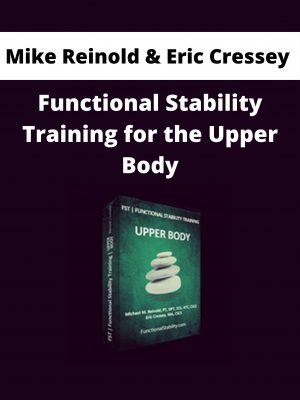
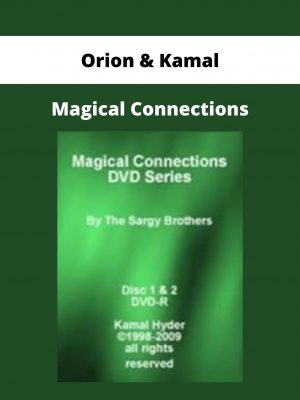
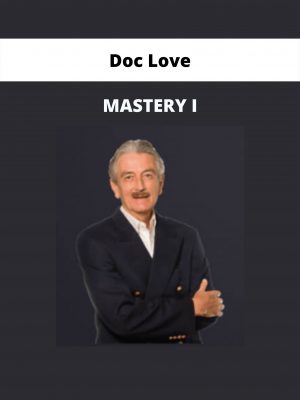

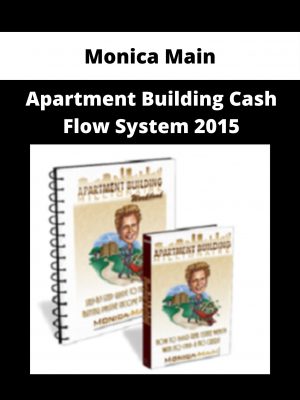
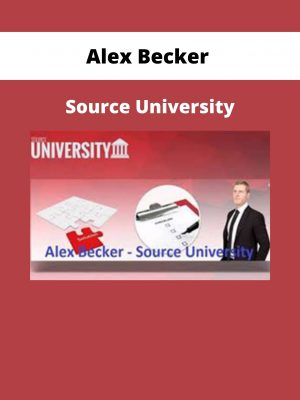

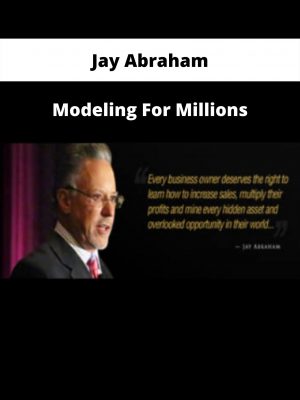
Reviews
There are no reviews yet.